Stormer829
New Member
Hi, my stream gets pixelated during high game movement. I have an i7 4790k and a GTX 1060 FE. My upload speed is around 15mbps. Here are my settings:
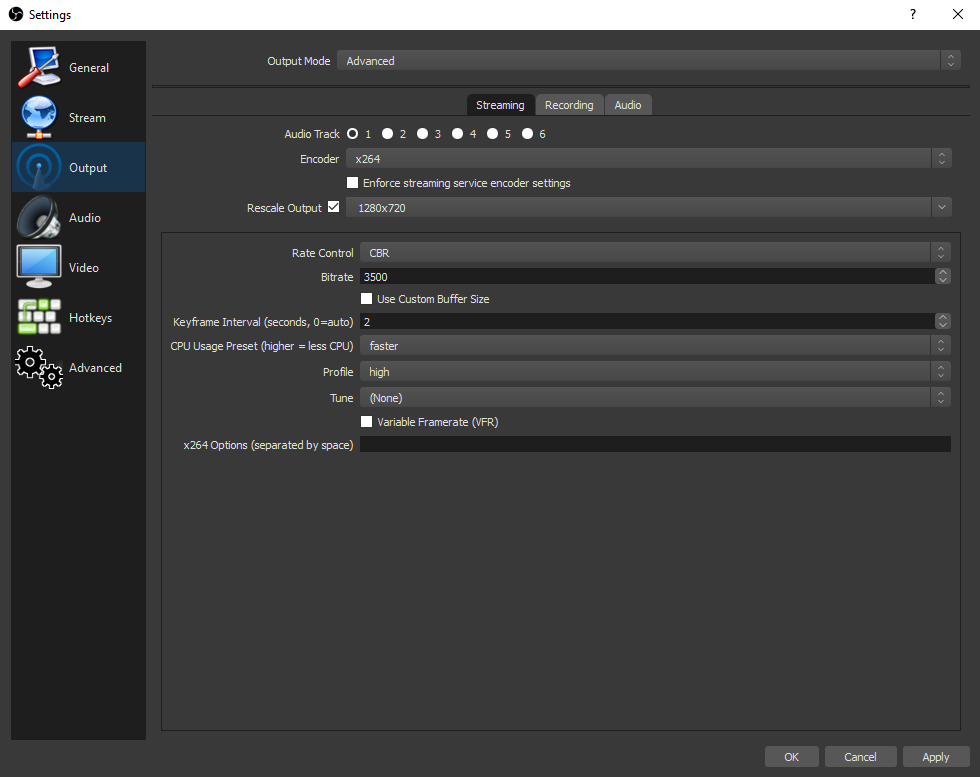
https://gyazo.com/b0a41dd5e1181155a8ad7faf643583b4
I am just confused because those are supposed to be good settings.
Please help, thanks!
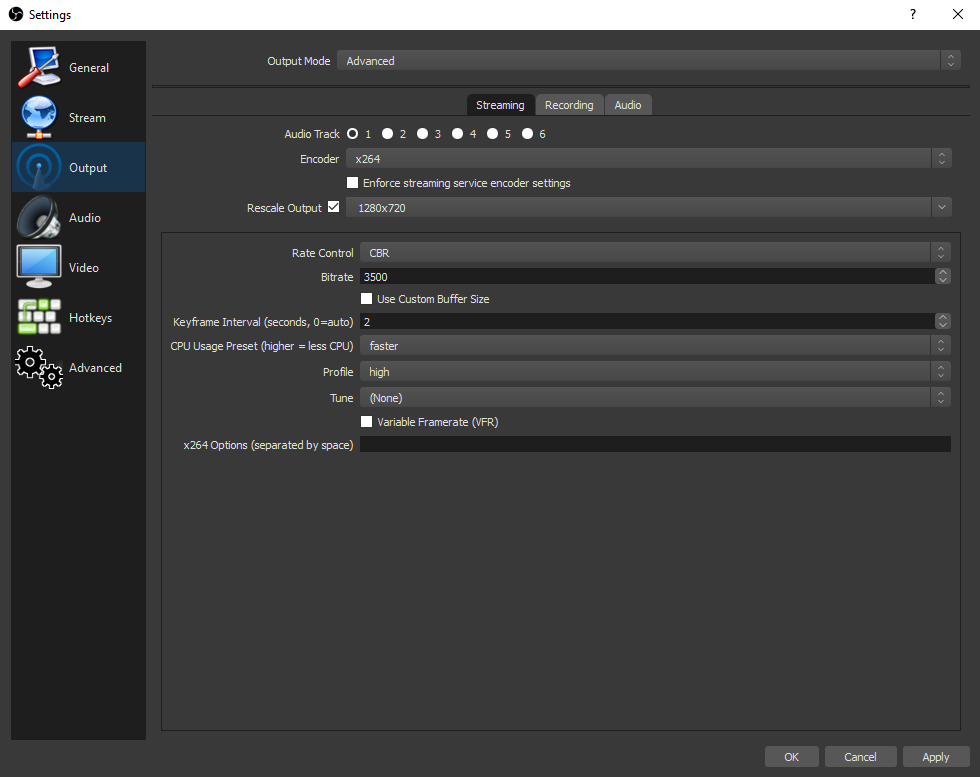
https://gyazo.com/b0a41dd5e1181155a8ad7faf643583b4
I am just confused because those are supposed to be good settings.
Please help, thanks!
