You are using an out of date browser. It may not display this or other websites correctly.
You should upgrade or use an alternative browser.
You should upgrade or use an alternative browser.
Stream Deck Plug-in to use in OBS
- Thread starter Partyt56
- Start date
DayGeckoArt
Member
I just got a brand new computer and installed Stream Deck and OBS 28.0.1 and got the error. I did what that page says and still get the error
Is anybody working on a fix that works?
'Plugin Load Error Message' Appears After Installation
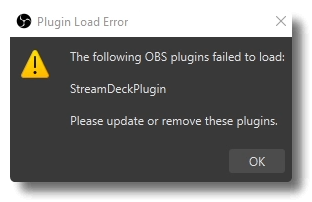
If you still see the warning that the Stream Deck plugin is not compatible, the old incompatible plugin may not have been removed. Your Stream Deck will still function as normal since the new plugin is installed.
To remove the warning, navigate to where OBS Studio is installed, then to the plugins folder and delete the file called StreamDeckPlugin.dll and StreamDeckPlugin.pdb.
Windows default plugin location: C:\Program Files\obs-studio\obs-plugins\64bit\
Note: This location may be different if you installed OBS Studio somewhere else.
DayGeckoArt
Member
Thanks, that worked!!
Hi so I want to use this plugin with the replay buffer feature on OBS so i can make shorts of my streams. I set up the Replay Buffer duration to 90s like how my video Replay Buffer works. I have tried setting the record mode to Always, and None and no matter what I do, I cant get it to output a replay buffer. All i can get is when i set it to always, it will record my source always but wont output a replay buffer. Please help!