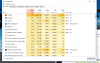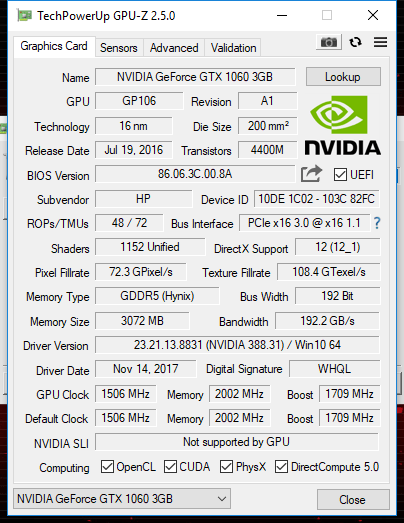Brian laspe
New Member
Hello all,
These past couple days my cpu/fps would randomly drop/spike throughout my stream but it would not result in dropped frames. On my computer when I am watching my stream to interact with viewers they say it is fine on their end but on my monitor it is constantly struggling to watch.
Now I know the first response is most likely going to be that my ISP may not be able to handle the download to view and upload to produce, but this has just started happening as of a couple days ago when I have been streaming for about 3 months now.
Pasted below are the latest log files....any and all help would be greatly appreciated. I also pasted clip of the best my stream has looked with these recent issues and even the best still has multiple lag spots when I am only streaming at 35 fps at a 1650 bitrate...
https://www.twitch.tv/fat_cloud_gaming/manager/clips
https://gist.github.com/7d1a0bedcea79ec8ccf6591fbfd029cc
These past couple days my cpu/fps would randomly drop/spike throughout my stream but it would not result in dropped frames. On my computer when I am watching my stream to interact with viewers they say it is fine on their end but on my monitor it is constantly struggling to watch.
Now I know the first response is most likely going to be that my ISP may not be able to handle the download to view and upload to produce, but this has just started happening as of a couple days ago when I have been streaming for about 3 months now.
Pasted below are the latest log files....any and all help would be greatly appreciated. I also pasted clip of the best my stream has looked with these recent issues and even the best still has multiple lag spots when I am only streaming at 35 fps at a 1650 bitrate...
https://www.twitch.tv/fat_cloud_gaming/manager/clips
https://gist.github.com/7d1a0bedcea79ec8ccf6591fbfd029cc