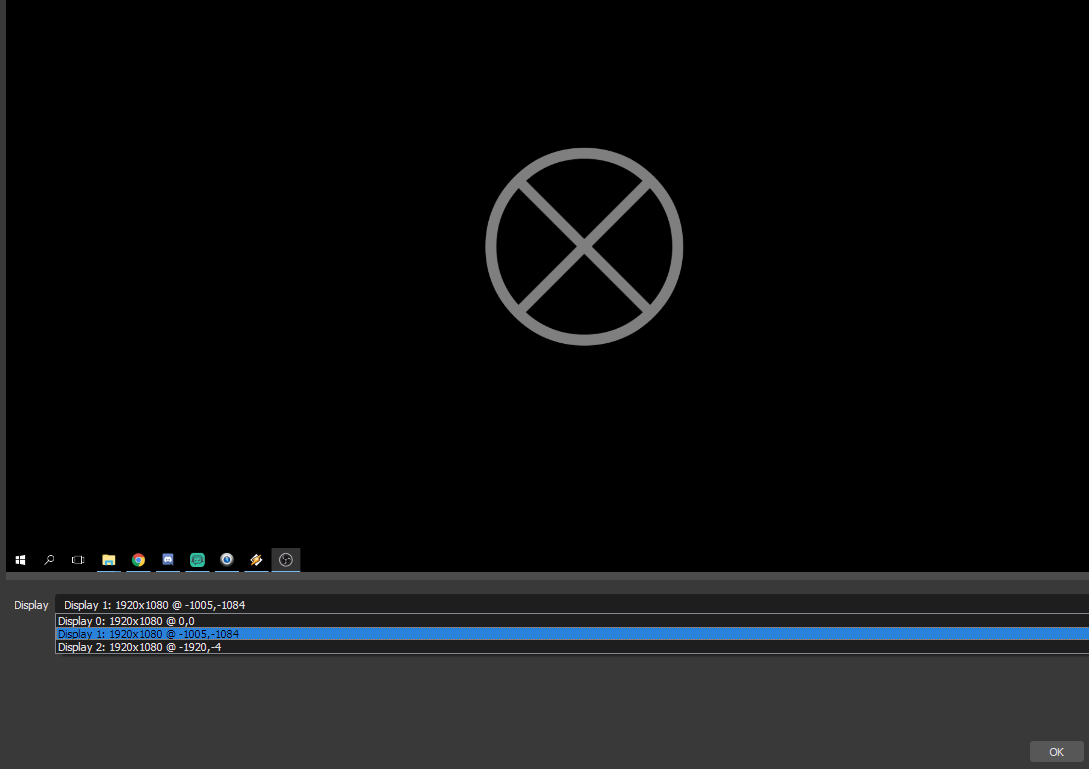I have three displays (monitors) hooked up to my system. Two are through DVI, and the other one is HDMI. The HDMI one doesn't seem to capture at all, although it has worked on odd occasions, while the other two are working. I have no idea what is causing it.
Of course, I could just use one of the other monitors, but due to how they're positioned, I would greatly prefer to use the one that unfortunately doesn't work right now. So if I could get that one working, it would be ideal.
Log can be found below.
https://gist.github.com/fd7643a9d03320cd7df11d58a5ab71ce
Thanks in advance for any sort of help.
Of course, I could just use one of the other monitors, but due to how they're positioned, I would greatly prefer to use the one that unfortunately doesn't work right now. So if I could get that one working, it would be ideal.
Log can be found below.
https://gist.github.com/fd7643a9d03320cd7df11d58a5ab71ce
Thanks in advance for any sort of help.