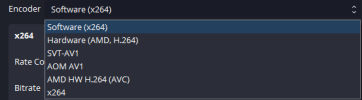Just_Cyril
New Member
Hello!
I use OBS 30.1.2 with Source Record 0.3.4 to record videos from multiple USB cameras. I need to have the original video files, that's why I use Source Record.
If I use the software encoder, everything works fine: all the files are created, but the CPU load is crazy if I want to use all the cameras. When I select the hardware encoder for some cameras (in the attached example it was Cam1), OBS stops creating video files for them.
I tried to google the solution and had a quick look through the forum, but did not find what I was missing. Pretty sure everything is fine with the folder and other typical mistakes as the videos appear on the software encoder without any troubles.
I have attached a few files if they help to spot the problem:
- log file (at 18:21:34.601 I started the recording when the hardware encoder was selected for Cam 1; at 18:22:00.622 I started the recording when the software encoder was selected for Cam 1).
- Folder.png (the files in the folder for both recordings)
- Source_Record_settings.png (all parameres I set in the source record settings)
- Encoder_choice.png (the list of possible encoders to choose. I tried the software, hardware, AMD HW H.264 and x264. Not sure what SVT and AOM mean. The software one worked, other options I tried did not work)
- Hardware_encoder_parameters.png (parameters suggested by OBS in case I should choose something there that I did not choose before).
Thank you in advance for any advice!
I use OBS 30.1.2 with Source Record 0.3.4 to record videos from multiple USB cameras. I need to have the original video files, that's why I use Source Record.
If I use the software encoder, everything works fine: all the files are created, but the CPU load is crazy if I want to use all the cameras. When I select the hardware encoder for some cameras (in the attached example it was Cam1), OBS stops creating video files for them.
I tried to google the solution and had a quick look through the forum, but did not find what I was missing. Pretty sure everything is fine with the folder and other typical mistakes as the videos appear on the software encoder without any troubles.
I have attached a few files if they help to spot the problem:
- log file (at 18:21:34.601 I started the recording when the hardware encoder was selected for Cam 1; at 18:22:00.622 I started the recording when the software encoder was selected for Cam 1).
- Folder.png (the files in the folder for both recordings)
- Source_Record_settings.png (all parameres I set in the source record settings)
- Encoder_choice.png (the list of possible encoders to choose. I tried the software, hardware, AMD HW H.264 and x264. Not sure what SVT and AOM mean. The software one worked, other options I tried did not work)
- Hardware_encoder_parameters.png (parameters suggested by OBS in case I should choose something there that I did not choose before).
Thank you in advance for any advice!