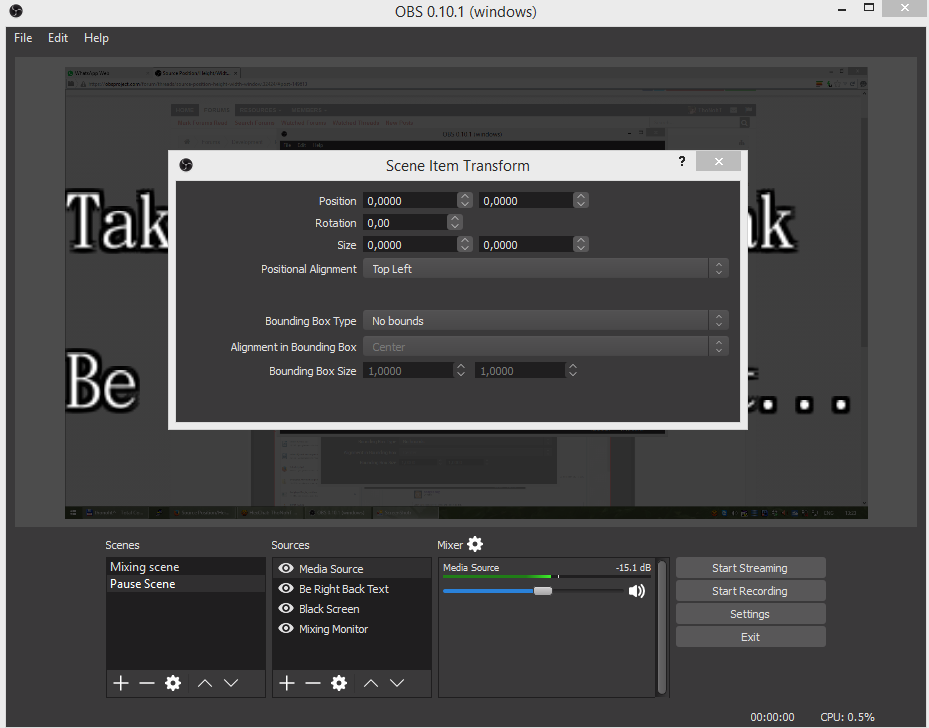DarkspinesSonic
New Member
Hello everyone,
This feature would be especially useful for those like myself who have a layout or know exactly where they want something placed and how big to make it. Essentially you would be able to select any source on your scene, and then pop out a window that allows you to type in an exact x-coordinate, y-coordinate, height and width for that source.
Thank you for your time!
This feature would be especially useful for those like myself who have a layout or know exactly where they want something placed and how big to make it. Essentially you would be able to select any source on your scene, and then pop out a window that allows you to type in an exact x-coordinate, y-coordinate, height and width for that source.
Thank you for your time!