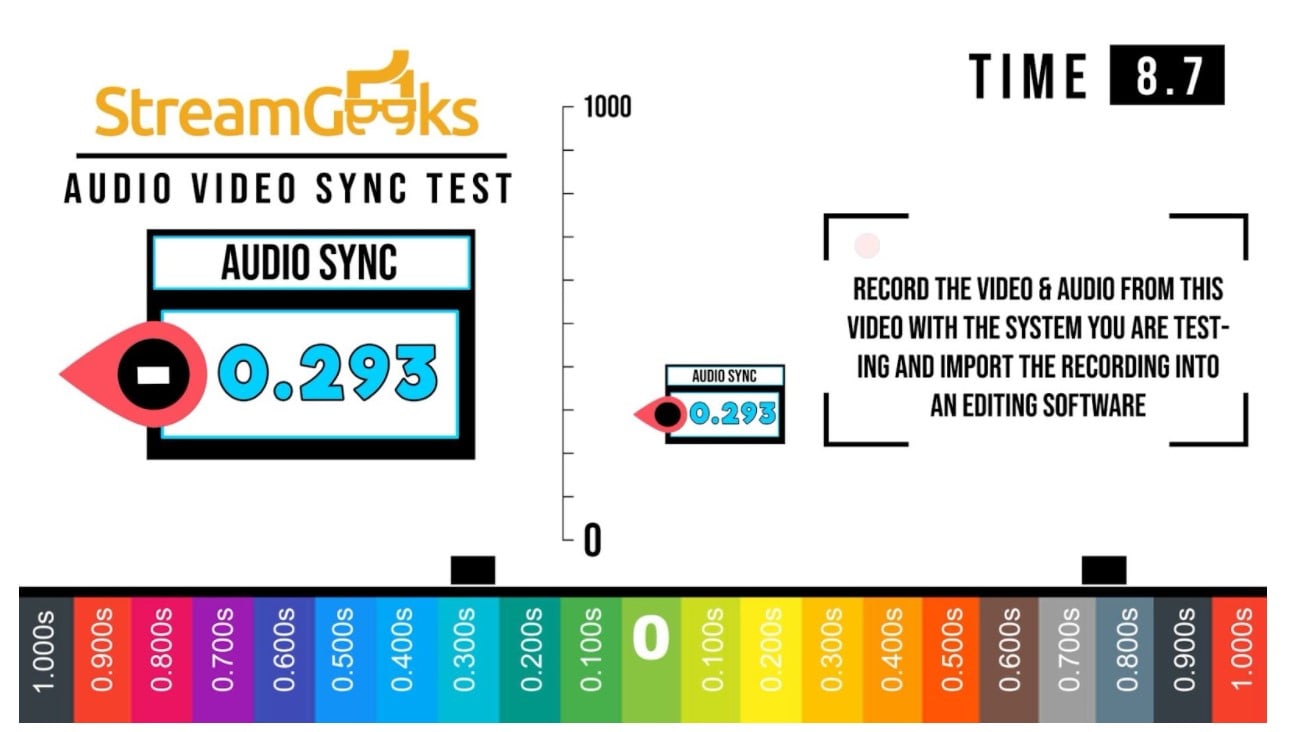DarkCorner
New Member
Hi everyone, I'm new here.
I don't know OBS who recommended me for what the company asked me to do.
I need to record video tutorials to be distributed via LAN.
For those who are not connected at the time of streaming, they should be saved in a video format to always be viewed via LAN.
It is also assumed that the videos are uploaded somewhere (Youtube?) so that they do not burden the network and it is not necessary to create connections from outside to the LAN.
The videos relate to the programs used internally and are aimed at people who are not familiar with these programs.
They can last about 10 or 20 minutes.
The tutorial must include:
I would just like to know if it is possible to do it and what documentation I should read now to get initial information on what it is for, how to install it and how to move from one screen to another.
Thanks in advance for the advice.
I don't know OBS who recommended me for what the company asked me to do.
I need to record video tutorials to be distributed via LAN.
For those who are not connected at the time of streaming, they should be saved in a video format to always be viewed via LAN.
It is also assumed that the videos are uploaded somewhere (Youtube?) so that they do not burden the network and it is not necessary to create connections from outside to the LAN.
The videos relate to the programs used internally and are aimed at people who are not familiar with these programs.
They can last about 10 or 20 minutes.
The tutorial must include:
- the box of the speaker, in a corner.
- the PC monitor
- the screen of a virtual machine
- possibly the monitor of a second PC (or more than one)
I would just like to know if it is possible to do it and what documentation I should read now to get initial information on what it is for, how to install it and how to move from one screen to another.
Thanks in advance for the advice.
Last edited: