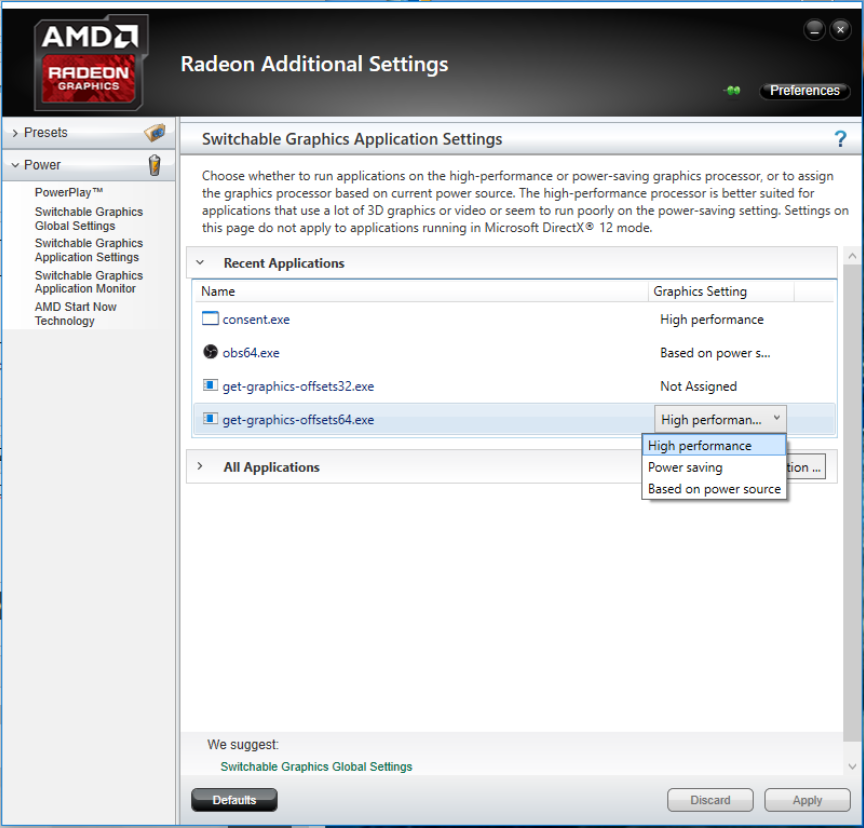I use OBS to record drawing/painting process on programs like Paint Tool Sai and Adobe Photoshop. I chose OBS specifically because it's the only free program I know that is able to record the activity of a specific window.
It worked so smoothly, the video quality was perfect and it didn't take more than a second to save hours of recordings.
After updating to the 19.0.03 version, it's nothing but a black screen. I compared the settings I have now to the settings I had before (of which I had taken pictures for future reference), and the only difference I spotted is that I can't select 'hardware AMD' as an encoding option anymore. Now it's just 'Software x264'.
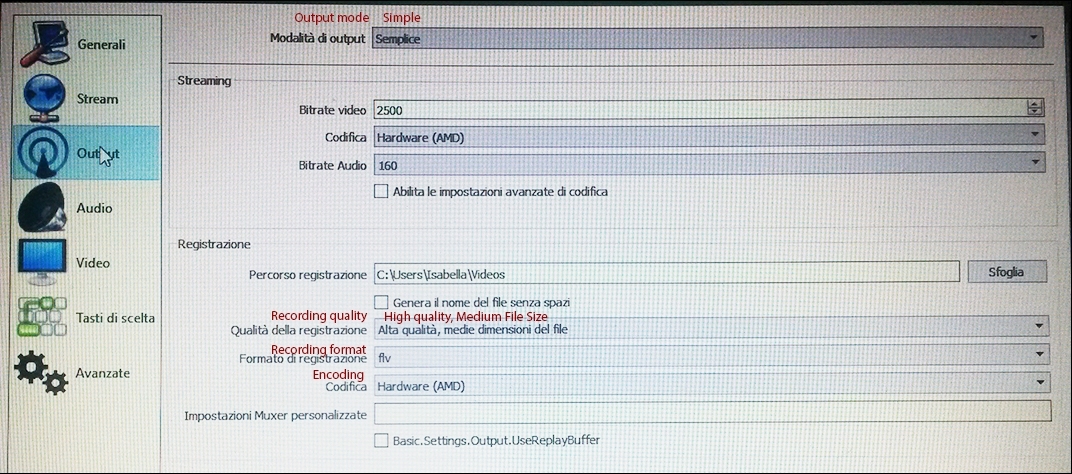

The only way I can make it work again is by enabling 'compatibility mode', but the video comes out awfully laggy and it takes too long to save a recording. I know I can lower the CPU usage but I don't want to give up on the quality...
I tried going back to older versions of OBS but to no avail.
I have a laptop with an integrated AMD Radeon HD 8330, the OS is Windows 10. If there is more info you need please tell me.
Log file: https://gist.github.com/bf5e6f33dcaeed38b16c9fee4c85ff1b
It worked so smoothly, the video quality was perfect and it didn't take more than a second to save hours of recordings.
After updating to the 19.0.03 version, it's nothing but a black screen. I compared the settings I have now to the settings I had before (of which I had taken pictures for future reference), and the only difference I spotted is that I can't select 'hardware AMD' as an encoding option anymore. Now it's just 'Software x264'.
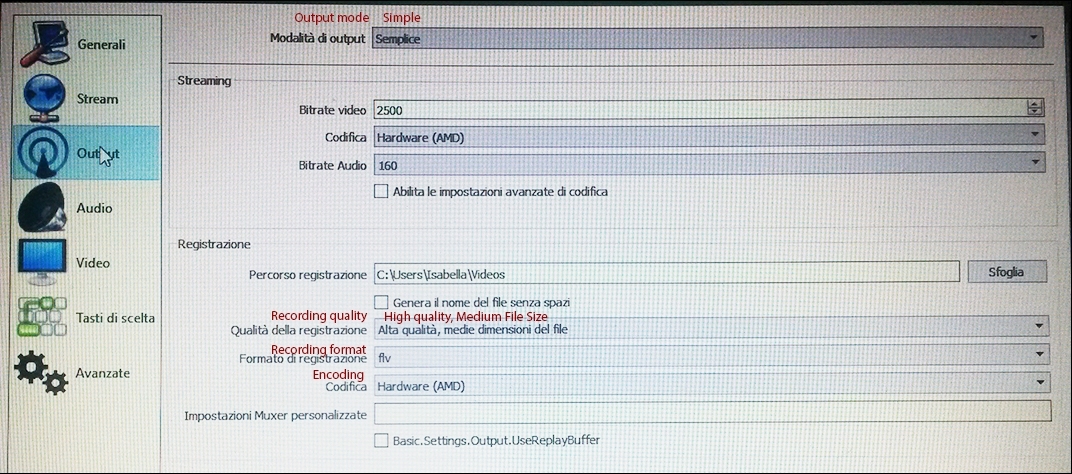

The only way I can make it work again is by enabling 'compatibility mode', but the video comes out awfully laggy and it takes too long to save a recording. I know I can lower the CPU usage but I don't want to give up on the quality...
I tried going back to older versions of OBS but to no avail.
I have a laptop with an integrated AMD Radeon HD 8330, the OS is Windows 10. If there is more info you need please tell me.
Log file: https://gist.github.com/bf5e6f33dcaeed38b16c9fee4c85ff1b