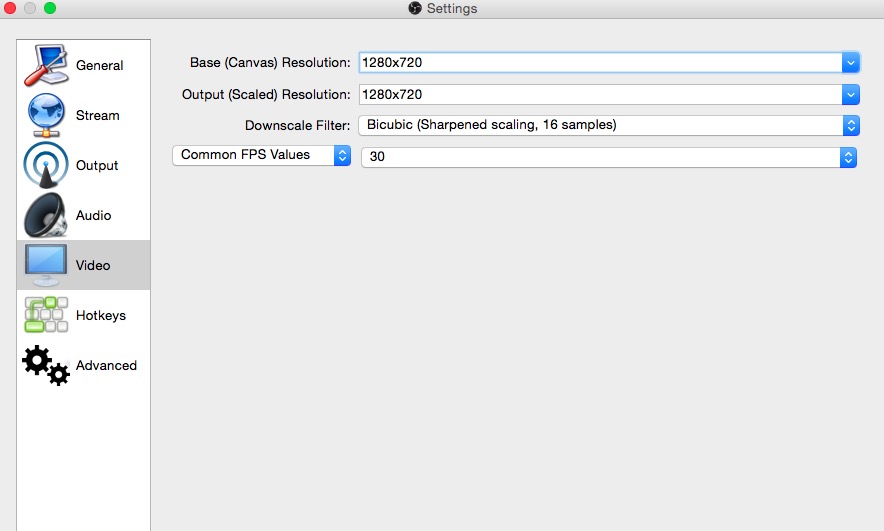Hello Everyone:
I've got a couple of questions about streaming video to Facebook Live. I have done a couple of Facebook Live broadcasts that have been sort of OK, in that it works, but is not optimal.
My last stream had a lot of of dropped frames, up to 30%. Things that were not moving looked great but motion was pretty choppy. I am using a new MacBook Pro 2.5ghz i7 running OS 10.11.16. I just updated to OBS 0.16.2 but was using the previous version.
I have the feeling I am using too high a resolution to get a good stream on Facebook, especially on the Wi-Fi I am using on locations. But I don't see settings that I would recognize from the video world I am used to in terms of frame size.
For example, the Canvas Resolution in the Video Settings only gives a 2880x1800 size. When I bring in my video cameras, which are 1080, they only fill up less than a quarter of the canvas. I have to resize the video image to fill the screen. So it seems to me that the Canvas is way too big for what I'm trying to do but I don't see any option to change it. Is there any way to bring in a standard 1080 video camera and have it fill the Canvas?
Similarly, the Output Resolution doesn't seem to have the standard 720 video size. There are a bunch of choices but they all seem like odd choices in respect to the video frame sizes I am used to.
So any advice on what the best settings would be for Video and Stream settings to produce a good Facebook Live stream would be greatly appreciated!
Finally, at my next location where I would stream from, I'm told there is a 2mbs upload limit.Is there any hope for a reasonable looking broadcast on the Internet speed?
Thanks a lot,
Bruce
I've got a couple of questions about streaming video to Facebook Live. I have done a couple of Facebook Live broadcasts that have been sort of OK, in that it works, but is not optimal.
My last stream had a lot of of dropped frames, up to 30%. Things that were not moving looked great but motion was pretty choppy. I am using a new MacBook Pro 2.5ghz i7 running OS 10.11.16. I just updated to OBS 0.16.2 but was using the previous version.
I have the feeling I am using too high a resolution to get a good stream on Facebook, especially on the Wi-Fi I am using on locations. But I don't see settings that I would recognize from the video world I am used to in terms of frame size.
For example, the Canvas Resolution in the Video Settings only gives a 2880x1800 size. When I bring in my video cameras, which are 1080, they only fill up less than a quarter of the canvas. I have to resize the video image to fill the screen. So it seems to me that the Canvas is way too big for what I'm trying to do but I don't see any option to change it. Is there any way to bring in a standard 1080 video camera and have it fill the Canvas?
Similarly, the Output Resolution doesn't seem to have the standard 720 video size. There are a bunch of choices but they all seem like odd choices in respect to the video frame sizes I am used to.
So any advice on what the best settings would be for Video and Stream settings to produce a good Facebook Live stream would be greatly appreciated!
Finally, at my next location where I would stream from, I'm told there is a 2mbs upload limit.Is there any hope for a reasonable looking broadcast on the Internet speed?
Thanks a lot,
Bruce