TheSparrow
New Member
I'm trying to make a browser source, which is displaying text, to work with the scroll filter. Basically this is the way I want it to work minus the gap between the same message:
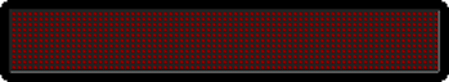
The problem I have is, I'm using Stream Elements which sets up the lable as a browser source and not as a read from txt file like Muxy. So when I set it to, say, a 500px width with the crop filter or similar, there's this huge gap between each time the message shows up because the "stage" of the Stream Elements overlay is set at 2560px. If I set it to 500px in Stream Elements, because the browser source doesn't update the size depending on the length of the message, the message will eventually be cut out when it's too long.
Is there any way to work around this and make the scroll filter work on browser sources with text?
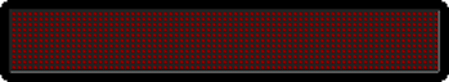
The problem I have is, I'm using Stream Elements which sets up the lable as a browser source and not as a read from txt file like Muxy. So when I set it to, say, a 500px width with the crop filter or similar, there's this huge gap between each time the message shows up because the "stage" of the Stream Elements overlay is set at 2560px. If I set it to 500px in Stream Elements, because the browser source doesn't update the size depending on the length of the message, the message will eventually be cut out when it's too long.
Is there any way to work around this and make the scroll filter work on browser sources with text?