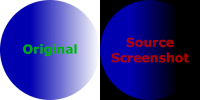I tried still nothing,tried with recording on recording off streaming on streaming off,maybe the problem is for me i set up the recording path in advanced formatting since you can do it "\%CCYY-%MM\%DD-%A\%CCYY-%MM-%DD-%a-%hh-%mm-%ss" like this so i can see and in output F:/Recordings/obs so it will make a folder in the obs folder with the date "2021-01" and in this folder another with the date of the day and name "09-saturday"
the other screenshots in the folder are made with 3rd party software,and an older screenshot plugin,before i discovered obs have this function with the new update
i will try to revert the saving options "\%CCYY-%MM\%DD-%A\%CCYY-%MM-%DD-%a-%hh-%mm-%ss" back to "normal"
youtubevideo link: https://youtu.be/KndUFqSpqQc
Sorry for double post the problem was as i figured the extra saving options ("\%CCYY-%MM\%DD-%A\%CCYY-%MM-%DD-%a-%hh-%mm-%ss" the \ ) in the advanced menu "blocks" the screenshoting process,reverting back to %CCYY-%MM%DD-%A%CCYY-%MM-%DD-%a-%hh-%mm-%ss it worked like a charm
video link : https://youtu.be/2xOIEYiyQ3w