Hello There
Im using a Dual pc setup
Im having trouble with my streaming, Im having renderlag on my gaming pc, so my stream is lagging very 10 sec, give and take.
Im using NDI Plugin
When im looking in task manager, my CPU is on 69% and GPU on 74% when gaming and streaming on my gaming pc
My gaming pc spec:
I7-7700
GTX 1080TI
32 GB Ram
Windows 10
1x 1440p monitor
2x 1080p monitor
Streaming Pc Spec:
AMD FX-8320 Black Edition
GTX 1070
32 GB Ram
Windows 10
I using a Netgear ProSafe GS105
Internet speed
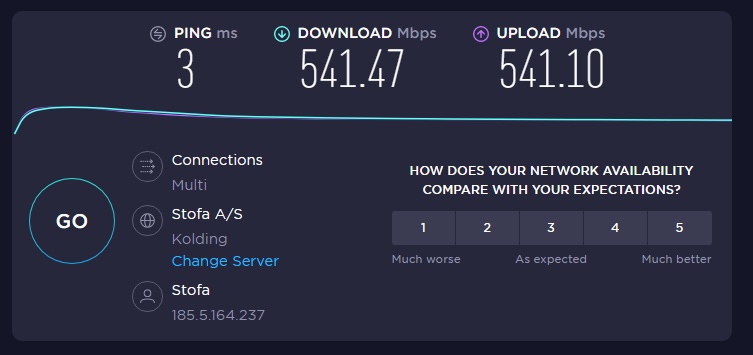
 gyazo.com
gyazo.com
Logs:
Gaming PC: https://obsproject.com/logs/wIvYEUhlOLiI5Dln
Streaming PC: https://obsproject.com/logs/lqmP033KLyxlUM6k
Hope this is good enough
Im using a Dual pc setup
Im having trouble with my streaming, Im having renderlag on my gaming pc, so my stream is lagging very 10 sec, give and take.
Im using NDI Plugin
When im looking in task manager, my CPU is on 69% and GPU on 74% when gaming and streaming on my gaming pc
My gaming pc spec:
I7-7700
GTX 1080TI
32 GB Ram
Windows 10
1x 1440p monitor
2x 1080p monitor
Streaming Pc Spec:
AMD FX-8320 Black Edition
GTX 1070
32 GB Ram
Windows 10
I using a Netgear ProSafe GS105
Internet speed
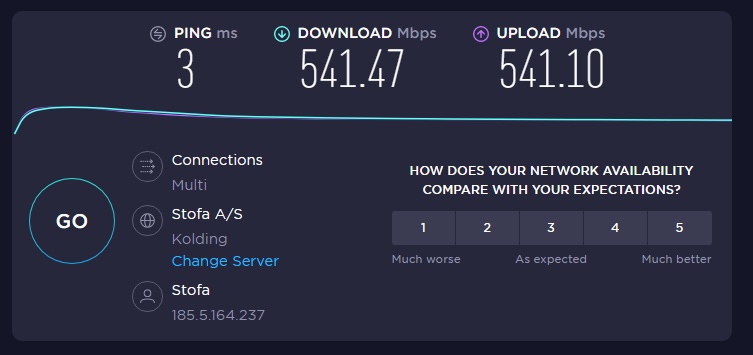
Gyazo
Logs:
Gaming PC: https://obsproject.com/logs/wIvYEUhlOLiI5Dln
Streaming PC: https://obsproject.com/logs/lqmP033KLyxlUM6k
Hope this is good enough