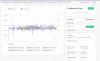Hi all so ill start with the specs;
Gaming PC;
Intel i5 7500
Gigabyte B250-HD3P
8GB Corsair Vengeance LPX
Sound Blaster z
Nvidia 760GTX Windforce OC
Stream PC;
AMD FX6100 Now Standard Clock as overheated at 3.8ghz
Gigabyte GA-970A-DS3P
12Gb MIx but 2x 4GB Ballistic ram 1 x 4gb generic
Nvidia 8800GTX oc edition
Avermedia C985 Capture card
Streaming using OBS at 720p 60fps have tried 30fps too, 5mbs bitrate, London server as thats best server streaming to Twitch.tv, the problem im having is that the stream over on Twitch seems to be having framerate issues it dose not drop frames on OBS or stutter at all on the preview window at all. Sometimes get some in game lag on the gaming pc but that is usually the way with games. The game im playing is Rust which did have set to the highest setting as it runs fine couple glitches but nothing too bad, but using a 2nd pc I wouldnt think correct me if im wrong that the graphics im playing the game at would affect the stream as its on a separate pc. What would be causing the random drops on the stream? Also im using a bush 24" tv as the monitor so not sure if that matters which is currently set to 50hz was at 30hz can do 60hz but sometimes goes weird when first turned on. Hope someone can help thanks.
Gaming PC;
Intel i5 7500
Gigabyte B250-HD3P
8GB Corsair Vengeance LPX
Sound Blaster z
Nvidia 760GTX Windforce OC
Stream PC;
AMD FX6100 Now Standard Clock as overheated at 3.8ghz
Gigabyte GA-970A-DS3P
12Gb MIx but 2x 4GB Ballistic ram 1 x 4gb generic
Nvidia 8800GTX oc edition
Avermedia C985 Capture card
Streaming using OBS at 720p 60fps have tried 30fps too, 5mbs bitrate, London server as thats best server streaming to Twitch.tv, the problem im having is that the stream over on Twitch seems to be having framerate issues it dose not drop frames on OBS or stutter at all on the preview window at all. Sometimes get some in game lag on the gaming pc but that is usually the way with games. The game im playing is Rust which did have set to the highest setting as it runs fine couple glitches but nothing too bad, but using a 2nd pc I wouldnt think correct me if im wrong that the graphics im playing the game at would affect the stream as its on a separate pc. What would be causing the random drops on the stream? Also im using a bush 24" tv as the monitor so not sure if that matters which is currently set to 50hz was at 30hz can do 60hz but sometimes goes weird when first turned on. Hope someone can help thanks.