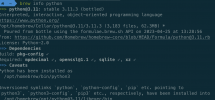sokartakis
New Member
Hi all,
I am new in OBS but use extensively Python. I have a Mac (Apple M1, 13.3.1 MacOS) running OBS 29.0.2 and I am trying to load Python scripts. In the Python settings tab, I have tried all the different paths that I have installed Python 3.6, 3.9, 3.10, 3.11, for "Python Install Path (64bit)" including:
/Library/Frameworks/Python.framework
/Library/Frameworks/Python.framework/Versions/3.6
/usr/bin/python
/Users/<user>/opt/anaconda3
Have anyone made it work? I want to use the Python script for "zoom and track the mouse". Is there any other option based on LUA?
Thank you all in advance and I am looking forward to your reply.
I am new in OBS but use extensively Python. I have a Mac (Apple M1, 13.3.1 MacOS) running OBS 29.0.2 and I am trying to load Python scripts. In the Python settings tab, I have tried all the different paths that I have installed Python 3.6, 3.9, 3.10, 3.11, for "Python Install Path (64bit)" including:
/Library/Frameworks/Python.framework
/Library/Frameworks/Python.framework/Versions/3.6
/usr/bin/python
/Users/<user>/opt/anaconda3
Have anyone made it work? I want to use the Python script for "zoom and track the mouse". Is there any other option based on LUA?
Thank you all in advance and I am looking forward to your reply.