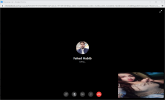friends I have a problem, when I want to put the virtual camera vertical, it looks deformed because the output remains horizontal (1920x1080). Is it possible to do some configuration to use the virtual camera in vertical mode?
I attach pictures of the problem
I attach pictures of the problem