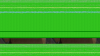I have updated my GoPro Hero 8 to the latest firmware, which supports webcam mode. I can add the GoPro as a source, but when I try to bring it in at its max resolution (using either the 'High' preset or manually selecting the output resolution of the camera) the feed does not come through properly. It is unusable; almost entirely green lines - see attached. This happens when using the GoPro in 1080p output or 720p. Interestingly, if the GoPro is set to output 1080p then the 720 preset works fine. But, if the GoPro is set to output 720p, and I try to use that full resolution, I get the green line mess.
Any help or suggestions would be much appreciated.
Any help or suggestions would be much appreciated.