Broadbent
New Member
I've been experiencing this issue for a few days now. Very consistent. When I record for long periods of time (1-2 hours) my audio and video become gradually out of sync. Let me clarify that the file itself is perfect, no issues when viewing with VLC. However, if I import it into Premiere Pro, it will move out of sync. I can already hear your keyboards typing telling me to use CBR, but I already am. This is only an issue with Premiere Pro.
OBS Settings:
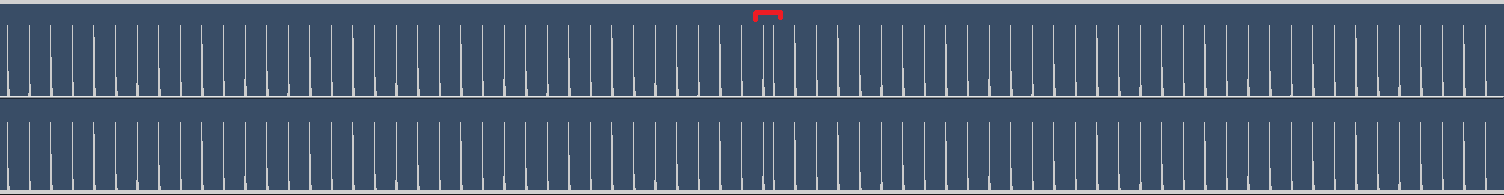
You can see they're closer together. It's hard to listen for a "skip" in normal gameplay, but you can clearly see it here.
This issue will not surface in other editing software. I'm aware that Premiere Pro does not like VBR which is why I switched to OBS. If you need any more info I can provide.
Thanks,
Broadbent.
OBS Settings:
- General - https://i.gyazo.com/53cd68e08ddb3aec9d98f02a193bdfc9.png
- Stream - https://i.gyazo.com/6f1d4a45839b5754595b0a53dd6136ab.png
- Output - https://i.gyazo.com/66c08c130d279544ccf529af63385ab8.png
- Audio - https://i.gyazo.com/d545fe4a8840c12c10e422e81b867eec.png
- Video - https://i.gyazo.com/71a980721807838b761b7d411c57f1ff.png
- Advanced - https://i.gyazo.com/ac9c09a2541817be462a82799d1353f9.png
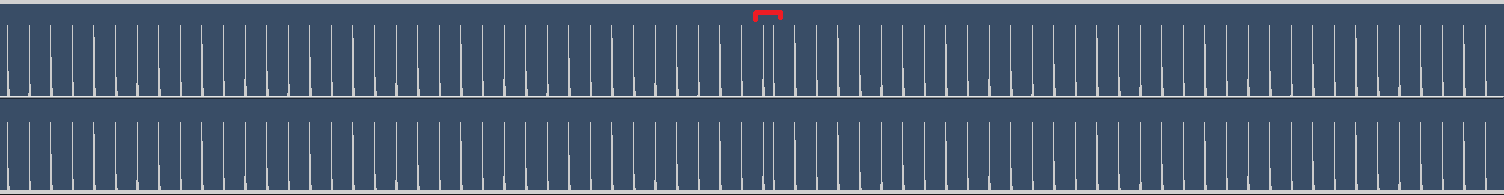
You can see they're closer together. It's hard to listen for a "skip" in normal gameplay, but you can clearly see it here.
This issue will not surface in other editing software. I'm aware that Premiere Pro does not like VBR which is why I switched to OBS. If you need any more info I can provide.
Thanks,
Broadbent.
