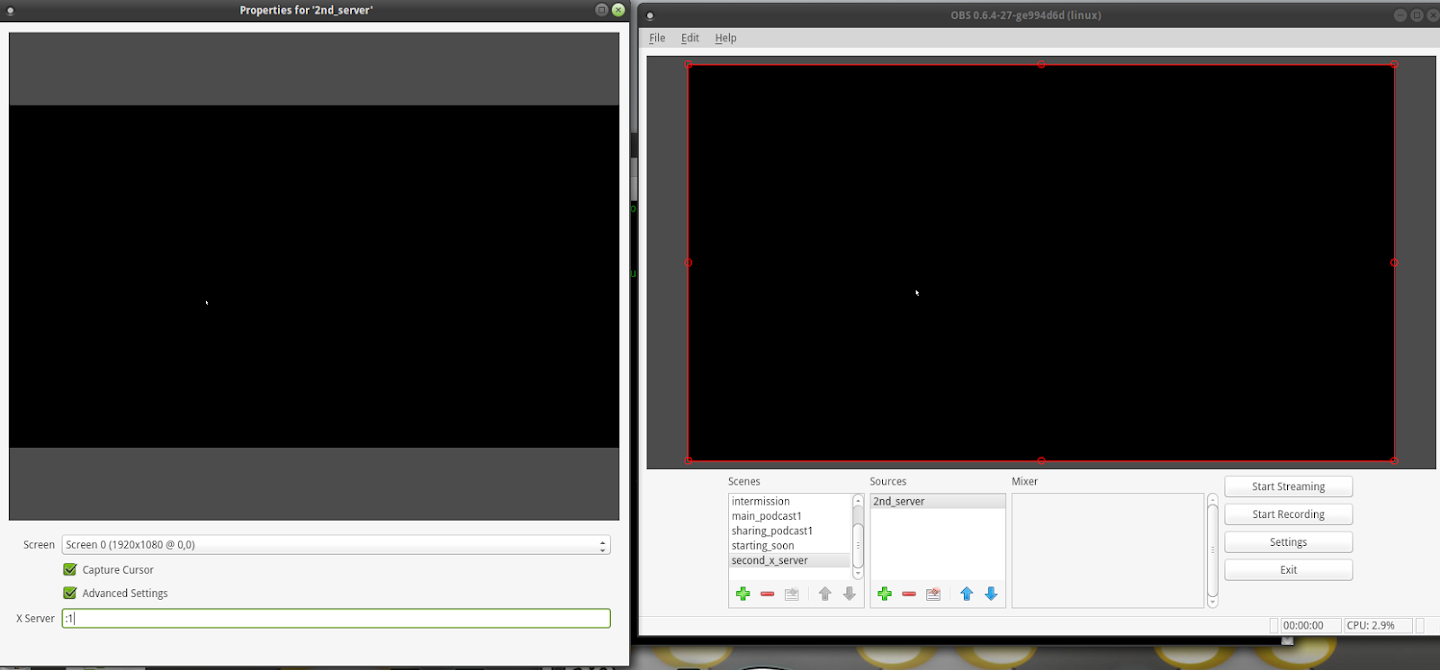ubuntuaddicted
Member
I'm curious to know if OBS can somehow be setup to capture from a different x server than what it's running on. I'm asking because to solve my screen tearing issue with multi-monitors and other issues like games not launching on the correct monitor I can launch a separate x server with a game running Fullscreen in it which only displays on my 1 gaming monitor and I access it thru ctrl-alt-F8. Could OBS be told to capture that somehow? That would solve a lot of the linux multi-monitor issues that exist. Maybe a new source selection could be which display to capture, default is always :0, so the new display would be :1