You are using an out of date browser. It may not display this or other websites correctly.
You should upgrade or use an alternative browser.
You should upgrade or use an alternative browser.
Plugin switch scenes by color
- Thread starter jfreak53
- Start date
khaver
Member
Those patterns are quite generic. Anywhere there is a 7x8 pixel area of white? Could it be that many of your scenes could have this "pattern"? Instead of just solid colors, I think the macro was designed to look for actual patterns, like certain colored shapes or text. And the solid black "pattern" will trigger at any fade.
Yeah so basically we have a solid black screen when nothing is there, then we use easyworship so colored backgrounds with white text. My goal is to remove the scene when it's solid black and bring it back when text is up. Hence why I did the larger black ss and the white pixel, when no text is up it shouldn't switch.
Any other ideas on how I can do that? I can't get granular with the white text, we use hundreds of songs so I have no clue what the words up there are gonna be.
Thanks!
Any other ideas on how I can do that? I can't get granular with the white text, we use hundreds of songs so I have no clue what the words up there are gonna be.
Thanks!
khaver
Member
Okay, try this. Create a macro just for matching the 7x8 white image on your Easyworship display. Maybe call this macro "White Pattern". This macro wont have an action added.
Now create a macro titled "Text Slides". Set it to "If" "Macro", with a condition type of "State" and condition of "White Pattern" is true. Check the "Perform actions only on condition change" box. Add a "Scene item visibility" action. Select the scene, then "Show", "Source", and select your Easyworship source.
Create another macro named "Black Slide". Set it to "If not" "Macro", with a condition type of "State" and condition of "White Pattern" is true. Again check the "Perform actions only on condition change" box. Add a "Scene item visibility" action. Select the scene, then "Hide", "Source", and select your Easyworship source.
Now create a macro titled "Text Slides". Set it to "If" "Macro", with a condition type of "State" and condition of "White Pattern" is true. Check the "Perform actions only on condition change" box. Add a "Scene item visibility" action. Select the scene, then "Show", "Source", and select your Easyworship source.
Create another macro named "Black Slide". Set it to "If not" "Macro", with a condition type of "State" and condition of "White Pattern" is true. Again check the "Perform actions only on condition change" box. Add a "Scene item visibility" action. Select the scene, then "Hide", "Source", and select your Easyworship source.
Sweet! Seems to be working now! Thanks! Only issue I have now is every once in awhile when it switches to the words on, it will very quickly switch back and forth like 3 or 4 times then stay on words on. This happens not all the time, every once in awhile when it switches to words it does this. I've tried adding a two second wait to the word switch one but all that does is make the switch back and forth take longer instead of real fast haha.