Hi there,
I have installed Closed Captioning OBS plugin using Google Speech Recognition v0.18 for windows.
It does the captioning in the "Captionss" dock and in the preview window.
However can't figure out how to generate the .srt transcript file. Is it supposed to be automatically?
(See attached settings )
I've been looking around for days now. I hope someone can help me figure out what I am doing wrong.
Thank much in advance
Log file: https://obsproject.com/logs/KBKapikYQ425JCDP
I have installed Closed Captioning OBS plugin using Google Speech Recognition v0.18 for windows.
It does the captioning in the "Captionss" dock and in the preview window.
However can't figure out how to generate the .srt transcript file. Is it supposed to be automatically?
(See attached settings )
I've been looking around for days now. I hope someone can help me figure out what I am doing wrong.
Thank much in advance
Log file: https://obsproject.com/logs/KBKapikYQ425JCDP
Attachments
-
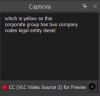 captionPrviewwindowScreenshot 2021-02-18 192354.png6.8 KB · Views: 80
captionPrviewwindowScreenshot 2021-02-18 192354.png6.8 KB · Views: 80 -
 captionsettingsScreenshot 2021-02-18 192223.png22.4 KB · Views: 77
captionsettingsScreenshot 2021-02-18 192223.png22.4 KB · Views: 77 -
 captionsettings-transcriptsScreenshot 2021-02-18 192223.png32.2 KB · Views: 76
captionsettings-transcriptsScreenshot 2021-02-18 192223.png32.2 KB · Views: 76 -
 captionsPreview2Screenshot 2021-02-18 192437.png33.5 KB · Views: 75
captionsPreview2Screenshot 2021-02-18 192437.png33.5 KB · Views: 75 -
 outputsettings-Screenshot 2021-02-18 192058.png57 KB · Views: 68
outputsettings-Screenshot 2021-02-18 192058.png57 KB · Views: 68