RammaCricket
New Member
I have a few questions. Still new to streaming, and streaming software. With the Mac version:
1. How do I make it so that an overlay with a "green screen" box can be used the right way? There's no option that I can find that apparently exists on the Windows version to make a "green screen" area. This is the image I'm using.
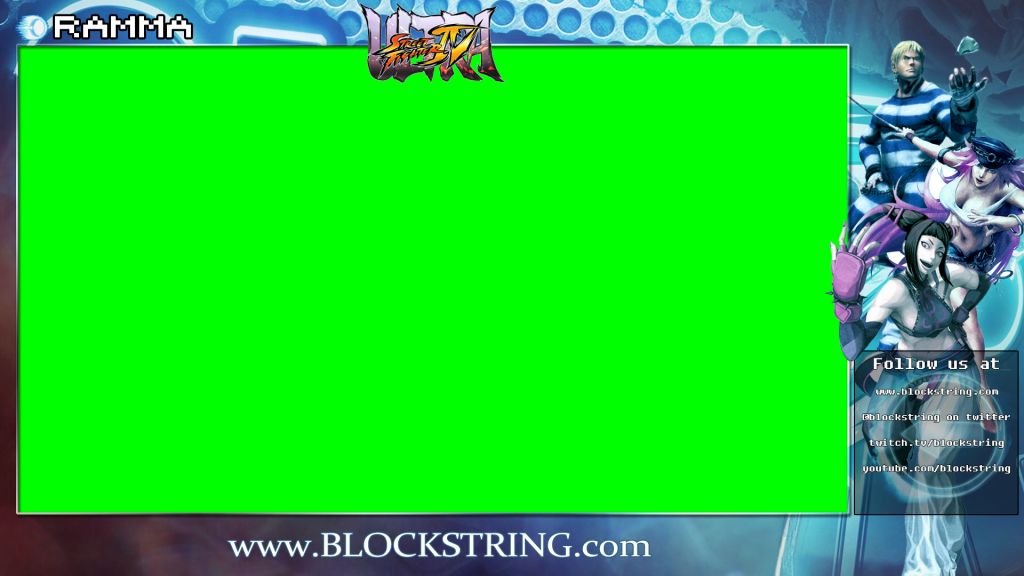
2. Is there a way to crop windows? Like, if I wanted to crop my video, how could I do that?
3. Does Soundflower work with Mac OBS?
1. How do I make it so that an overlay with a "green screen" box can be used the right way? There's no option that I can find that apparently exists on the Windows version to make a "green screen" area. This is the image I'm using.
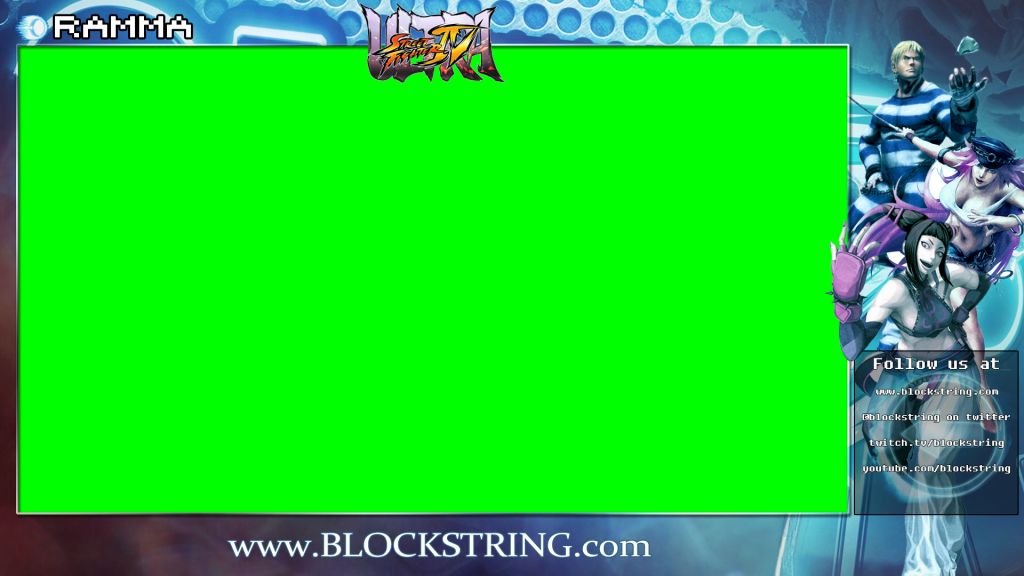
2. Is there a way to crop windows? Like, if I wanted to crop my video, how could I do that?
3. Does Soundflower work with Mac OBS?
