Abelark
New Member
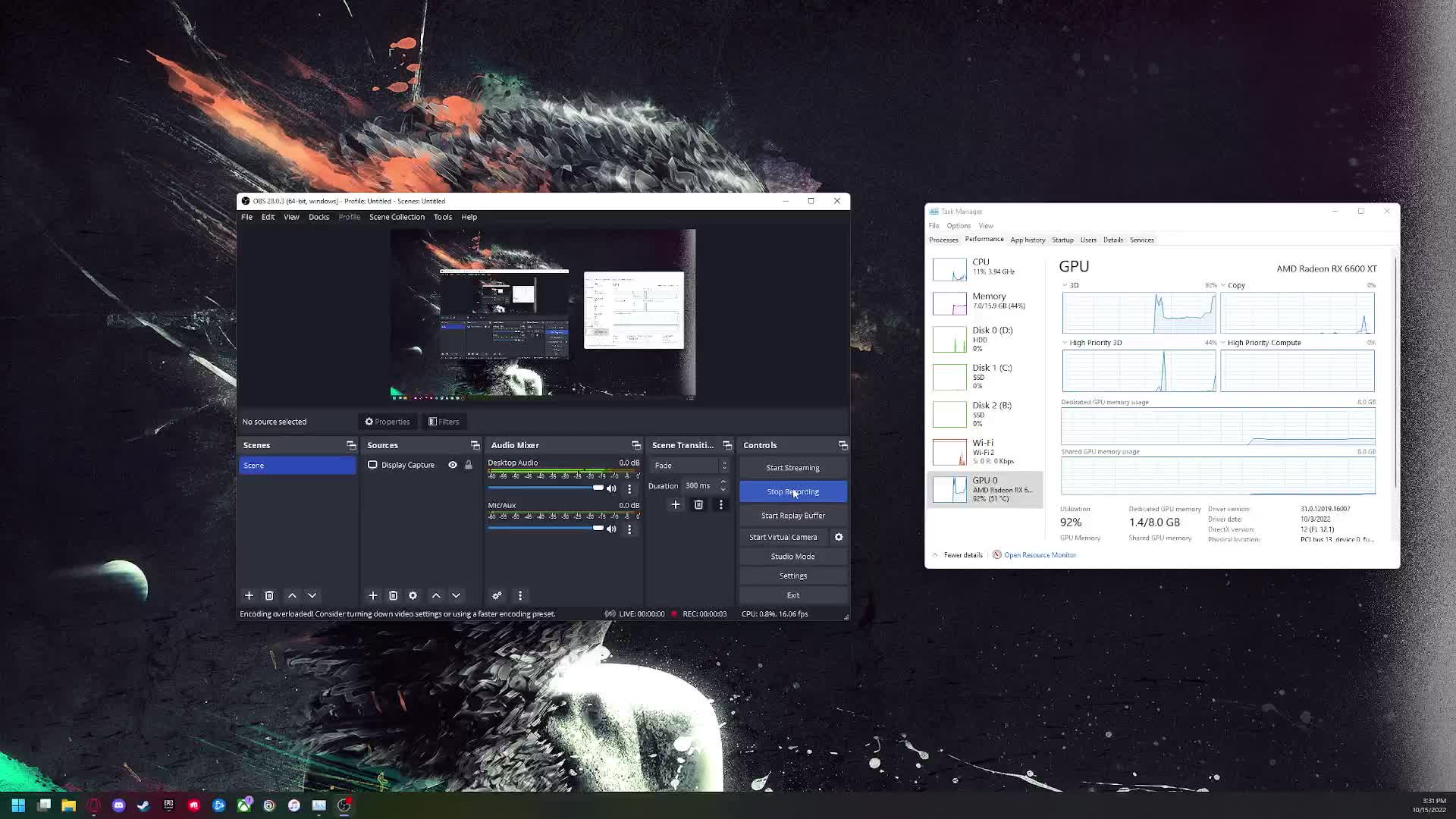
Watch Sat Oct 15 22 03;31 PM | Streamable
Watch "Sat Oct 15 22 03;31 PM" on Streamable.
streamable.com
I've included a video recording that I took in the session that had the log. The task manager is open to show the GPU performance graphs. I originally thought this problem occurred because I had two monitors, one which only had 60hz and one that was 170hz refresh rate. Setting both refresh rates to be identical however still has the same issue, as well as turning off display extension. OBS is completely unusable and only occasionally will it start without this issue. When it does the GPU isn't overloading until something like the display properties opens, then the whole computer slows down again.
I've tried to diagnose this problem for weeks without any luck.
A fresh install of OBS after removing all settings resulted in the same issue and the computer bluescreening before I could close the app.
Last edited: