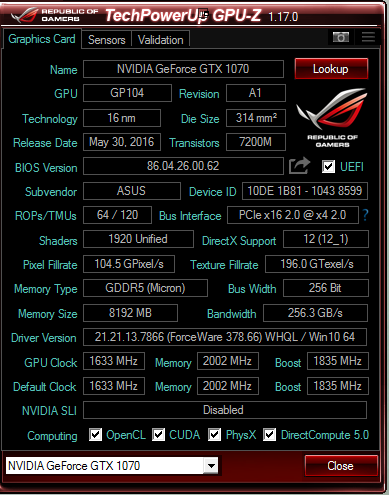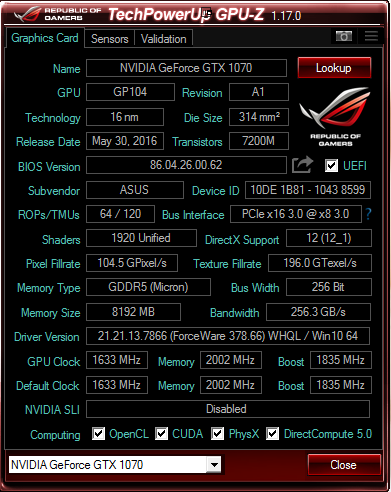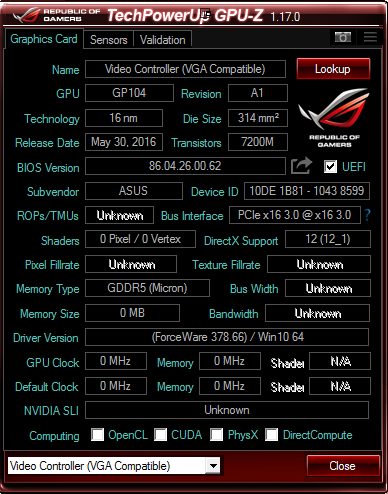Hi everyone,
I don't often have issues with streaming but when I do they're very obscure. This issue has been going on for 5-6 months, prior to that streaming overwatch was flawless.
Basically I get really weird stuttering frames, laggy frames i guess. However, it only occurs when i'm streaming overwatch. Any other game is perfectly fine.
Here is a short 30s-1m log file https://gist.github.com/anonymous/c78357c078bad7c48cefa206d52a35b7
List of things i've tried:
-Full Screen(game capture)/full screen windowed(window capture)
-Adjusted my bitrate from 1500-3500
-Lowered keyframe interval to 0s (back to 2 now)
-30/60 FPS
-1080p with downscale/without downscale and 720p
-Classic vs Studio as mentioned
-Process priority on OBS high (normally normal)
-VBR/CBR
-veryfast/ultra fast
I should mention my CPU is overclocked to either 4.5 or 4.7. It runs without issues and does not overheat due to H100i. I've also tried removing the overclock and that made no change.
Here is a few hours of what it looks/feels like with me streaming it. I had a temporary solution a few months ago, and that was to use OBS classic. However even OBS classic lags now and i'm out of ideas. Any solutions would be appreciated.
Safe to start around 0:10:50
https://www.twitch.tv/videos/125495628
Thanks,
evac
I don't often have issues with streaming but when I do they're very obscure. This issue has been going on for 5-6 months, prior to that streaming overwatch was flawless.
Basically I get really weird stuttering frames, laggy frames i guess. However, it only occurs when i'm streaming overwatch. Any other game is perfectly fine.
Here is a short 30s-1m log file https://gist.github.com/anonymous/c78357c078bad7c48cefa206d52a35b7
List of things i've tried:
-Full Screen(game capture)/full screen windowed(window capture)
-Adjusted my bitrate from 1500-3500
-Lowered keyframe interval to 0s (back to 2 now)
-30/60 FPS
-1080p with downscale/without downscale and 720p
-Classic vs Studio as mentioned
-Process priority on OBS high (normally normal)
-VBR/CBR
-veryfast/ultra fast
I should mention my CPU is overclocked to either 4.5 or 4.7. It runs without issues and does not overheat due to H100i. I've also tried removing the overclock and that made no change.
Here is a few hours of what it looks/feels like with me streaming it. I had a temporary solution a few months ago, and that was to use OBS classic. However even OBS classic lags now and i'm out of ideas. Any solutions would be appreciated.
Safe to start around 0:10:50
https://www.twitch.tv/videos/125495628
Thanks,
evac