Hi :)
 www.youtube.com
www.youtube.com
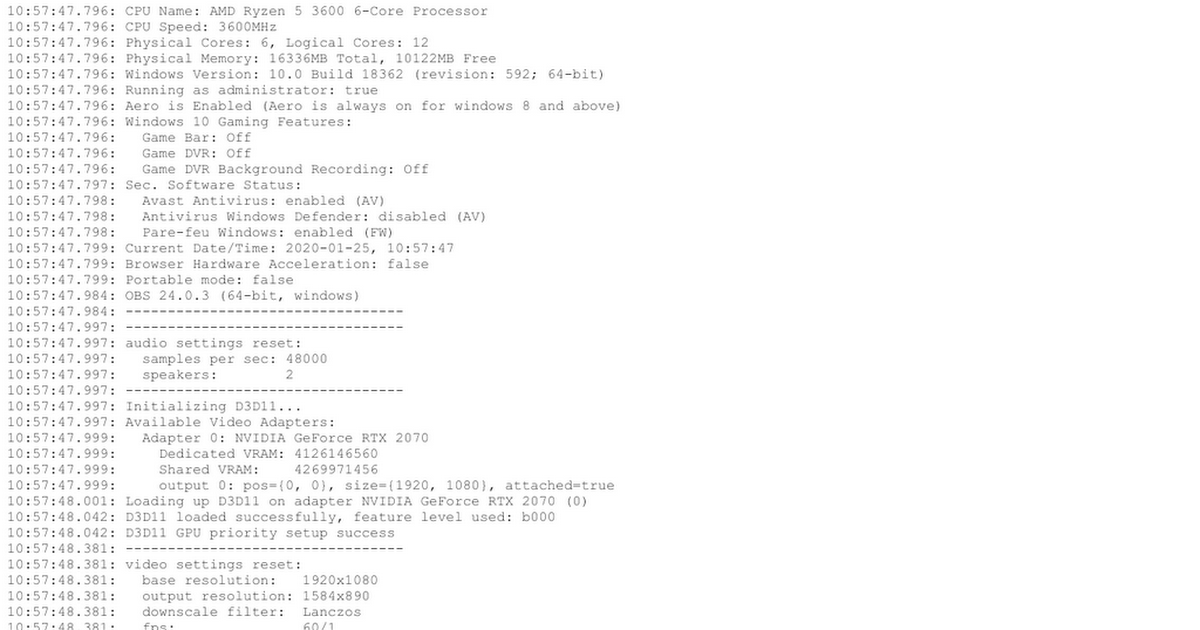
 drive.google.com
drive.google.com
Weird rounding error ?
- YouTube
Enjoy the videos and music you love, upload original content, and share it all with friends, family, and the world on YouTube.
2020-01-25 10-57-47.txt
Weird rounding error ?
Last edited: