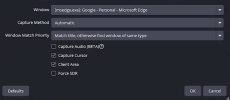ineedhelpwithobs12345
New Member
When I first downloaded OBS, I got this:

But I wanted this (it's from a tutorial video, and it only posted a scene, selected window capture, chose a window, and got this.

How do I add the extra things here? My OBS app is at the latest version.
But I wanted this (it's from a tutorial video, and it only posted a scene, selected window capture, chose a window, and got this.
How do I add the extra things here? My OBS app is at the latest version.