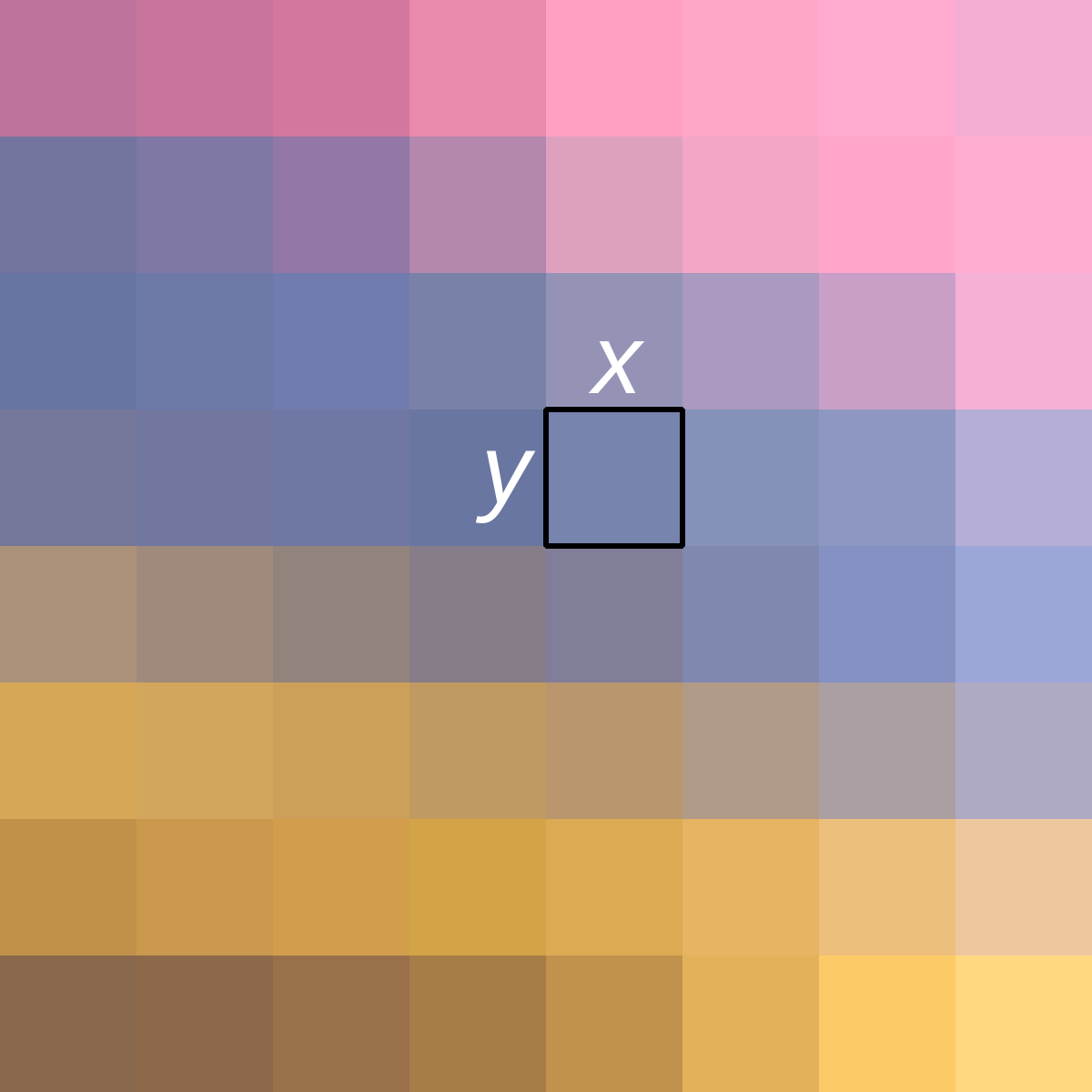Hello,
It seems like the virtualcam built in has no option to keep the original aspect ratio like the plugin did, and gives me stretched 4/3 output, completely nullifying its purpose for me. Is there any way to force it to use the correct aspect ratio ? Thank you.
It seems like the virtualcam built in has no option to keep the original aspect ratio like the plugin did, and gives me stretched 4/3 output, completely nullifying its purpose for me. Is there any way to force it to use the correct aspect ratio ? Thank you.