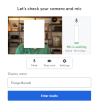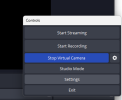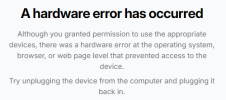Hey guys,
I just bought a new pc (was working on a Dell notebook) and I tried for the first time to connect OBS with StreamYard.
I've been doing this for years, using OBS Virtual Camera to stream on Streamyard but it is not working with this new desktop.
I've attached some files showing the error when I try to connect.
OBS Virtual Camera is ON
My external camera (with elgato camlink 4k) is working FINE
OBS Virtual Camera on StreamYard is not working.
Can any one help me with that? It is affecting my work and I tried everything I know.
Thanks in advance guys!
I just bought a new pc (was working on a Dell notebook) and I tried for the first time to connect OBS with StreamYard.
I've been doing this for years, using OBS Virtual Camera to stream on Streamyard but it is not working with this new desktop.
I've attached some files showing the error when I try to connect.
OBS Virtual Camera is ON
My external camera (with elgato camlink 4k) is working FINE
OBS Virtual Camera on StreamYard is not working.
Can any one help me with that? It is affecting my work and I tried everything I know.
Thanks in advance guys!