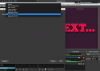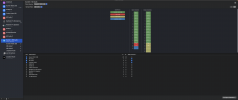Dirtydigits
New Member
I need some help with routing from someone familiar with loopback.
So my audio midi setup on my Mac was causing my issues of being able to connect to obs. No matter what I ran through it, the audio failed to connect into obs and the logs were showing it was the culprit. I sprung for loopback because it seemed to remedy the problem. Audio was coming into obs again when I tested the demo. I may have acted to hastily because I purchased the program after it seemed to work fine but I forgot to do a recording test. I went to record a dj set in obs and both my headphone monitor (running out of channels 1-2 by default on my interface) and my main output (channels 3/4) are being recorded into obs as one audio.
For some reason the only audio source coming out of my interface in loopback is coming through channels 11/12 so I have those running into output channels 1/2 on loopback and audio is coming through. When I press the monitor icon in traktor to engage my headphone monitoring the audio layers over my output in loopback out to obs but I don’t hear the monitored audio in my speakers. I need some help with routing if anyone has the time. I have a streaming event I’m supposed to dj some music for on Saturday and have been spending the past couple weeks and $100 for loopback to remedy what was perfectly running for 3 live dj streams before macs audio midi setup decided to just stop working correctly,
So my audio midi setup on my Mac was causing my issues of being able to connect to obs. No matter what I ran through it, the audio failed to connect into obs and the logs were showing it was the culprit. I sprung for loopback because it seemed to remedy the problem. Audio was coming into obs again when I tested the demo. I may have acted to hastily because I purchased the program after it seemed to work fine but I forgot to do a recording test. I went to record a dj set in obs and both my headphone monitor (running out of channels 1-2 by default on my interface) and my main output (channels 3/4) are being recorded into obs as one audio.
For some reason the only audio source coming out of my interface in loopback is coming through channels 11/12 so I have those running into output channels 1/2 on loopback and audio is coming through. When I press the monitor icon in traktor to engage my headphone monitoring the audio layers over my output in loopback out to obs but I don’t hear the monitored audio in my speakers. I need some help with routing if anyone has the time. I have a streaming event I’m supposed to dj some music for on Saturday and have been spending the past couple weeks and $100 for loopback to remedy what was perfectly running for 3 live dj streams before macs audio midi setup decided to just stop working correctly,