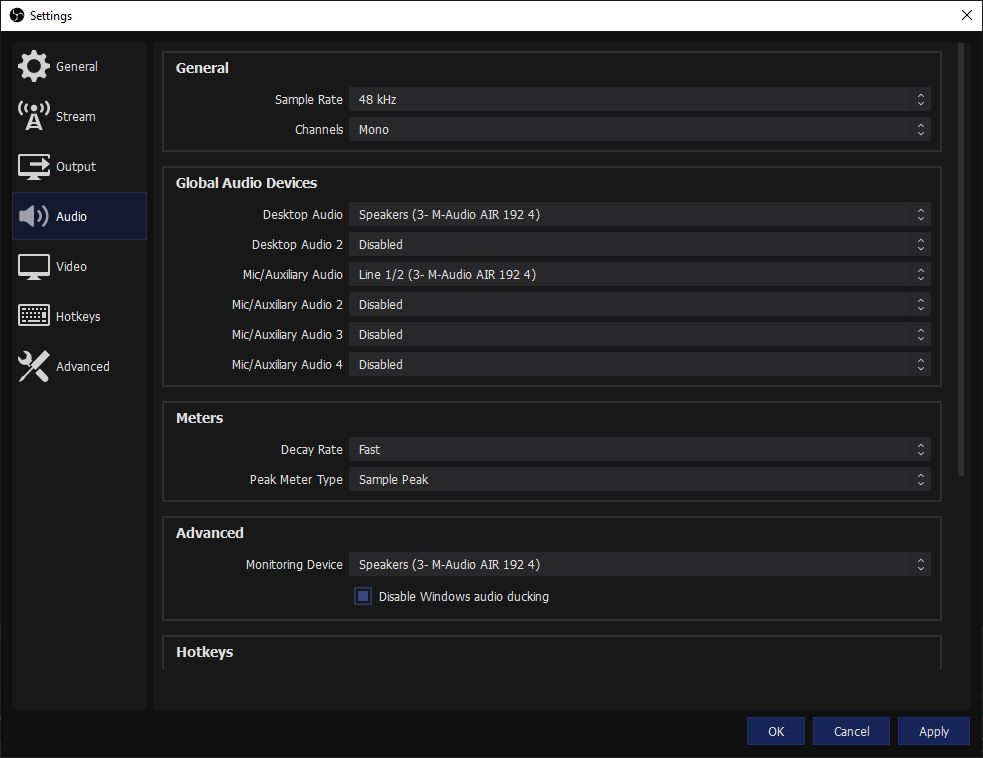Whiskerking
New Member
Hello I'm having an issue with live streaming and recording, where the playback audio or audio output of the stream/recording is very low in comparison to other streamers. Despite mic and desktop levels being in the red while recording, and monitoring sounds fine. But when I listen to recordings of the stream the Audio is very low which concerns me because I can't increase the gain any higher it's already in the red.
I'm not sure what's going on.. Twitch automatically uploads the videos so I can't effectively fix the Audio before posting.
I've checked the volume with other streamers videos they don't seem to have the issue.
It's not a matter of the microphone being to low. The playback volume seems extremely low post recording. I've checked both posted videos and archived videos not posted. Both have ultra low audio playback unrelated to mic levels.
I'm not sure what's going on.. Twitch automatically uploads the videos so I can't effectively fix the Audio before posting.
I've checked the volume with other streamers videos they don't seem to have the issue.
It's not a matter of the microphone being to low. The playback volume seems extremely low post recording. I've checked both posted videos and archived videos not posted. Both have ultra low audio playback unrelated to mic levels.