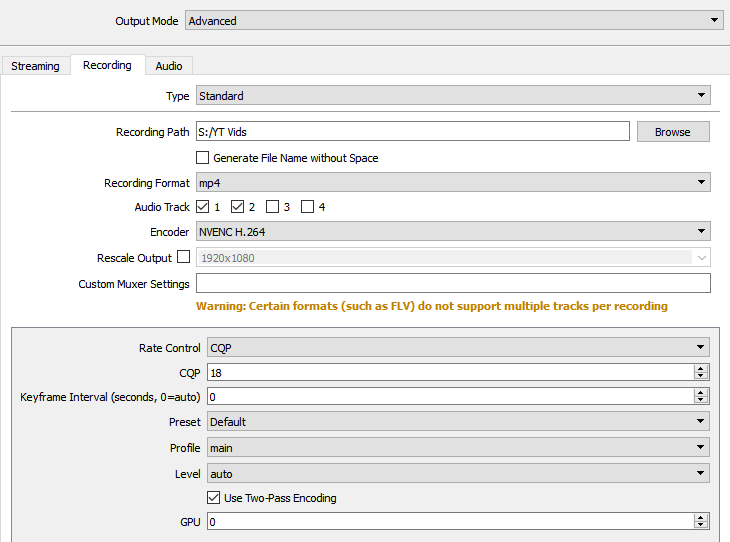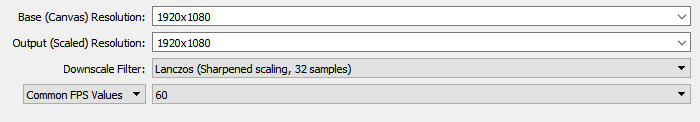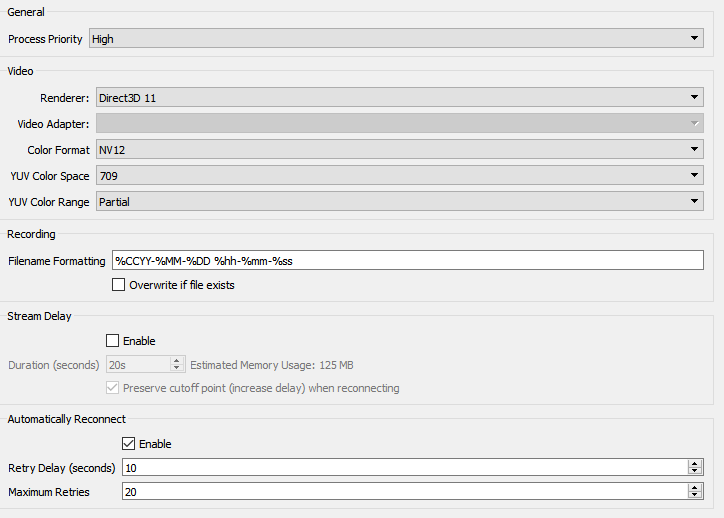ProjectChaosYT
New Member
So I have recently been having this problem, but only for certain games. I have tested it with CS:GO, and Skyrim. CS:GO works completely fine. I play at around 200fps, and I record, and the video comes out nice and smooth with 60fps. But when I go into Skyrim, the video lags a lot. I play at around 64fps, and every once in a while it will drop to around 50 sometimes 45, but jumps back up to 60. When I watch the playback of the video, it comes out smooth in the beginning, and then when I drop frames, it becomes laggy for the whole video, and sometimes it even just freezes the rest of the recording. You can see my OBS Settings below, my specs, and my log file. PS, if you think I should be using better settings, please notify me!
Specs: EVGA GTX 760 Superclocked (2Gb)
Intel Xeon E3-1220 @ 3.10GHz
12Gb DDR3 RAM
Logfile: http://pastebin.com/wUsnWxp4
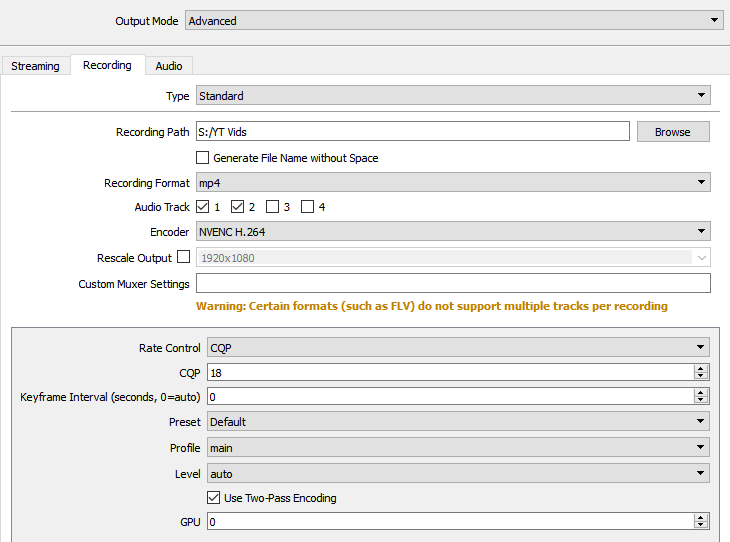
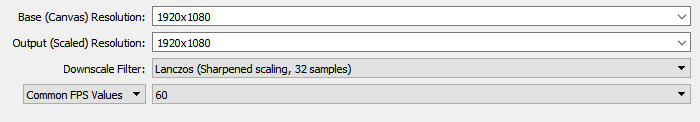
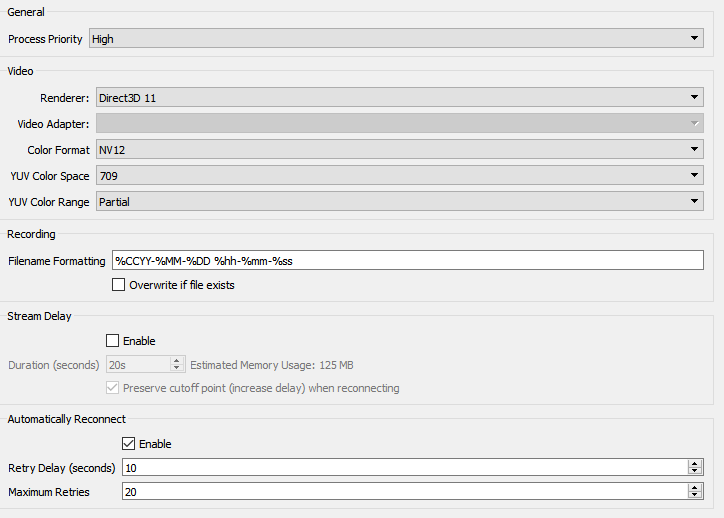
Specs: EVGA GTX 760 Superclocked (2Gb)
Intel Xeon E3-1220 @ 3.10GHz
12Gb DDR3 RAM
Logfile: http://pastebin.com/wUsnWxp4