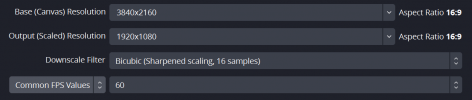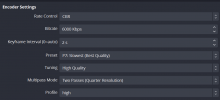teologaming
New Member
OBS randomly stops responding during stream, it can take 20 or 40 minutes for it happen.
Actually, it's not that it outright stops responding. It first freezes the stream, but the software seems to be responding. I can use the program functions and even stop the streaming. But then, when I try to close OBS, it stops responding, which tells me it was already "semicrashed" before.
This only happens when streaming, not when recording or using the virtual camera.
I am attaching logs of the stream that froze, as well as a screenshot of twitch inspector showing a sudden spike in bitrate.
There is no crash report, and the "stream shutting down" on log file is actually when I clicked the button to stop it, but it was already frozen for some time before that. Still, it streamed normally during 40 minutes.
I'm new to the business of streaming, so I have no idea what this might be and would be immensely happy if someone could help me.
Thanks.
Actually, it's not that it outright stops responding. It first freezes the stream, but the software seems to be responding. I can use the program functions and even stop the streaming. But then, when I try to close OBS, it stops responding, which tells me it was already "semicrashed" before.
This only happens when streaming, not when recording or using the virtual camera.
I am attaching logs of the stream that froze, as well as a screenshot of twitch inspector showing a sudden spike in bitrate.
There is no crash report, and the "stream shutting down" on log file is actually when I clicked the button to stop it, but it was already frozen for some time before that. Still, it streamed normally during 40 minutes.
I'm new to the business of streaming, so I have no idea what this might be and would be immensely happy if someone could help me.
Thanks.