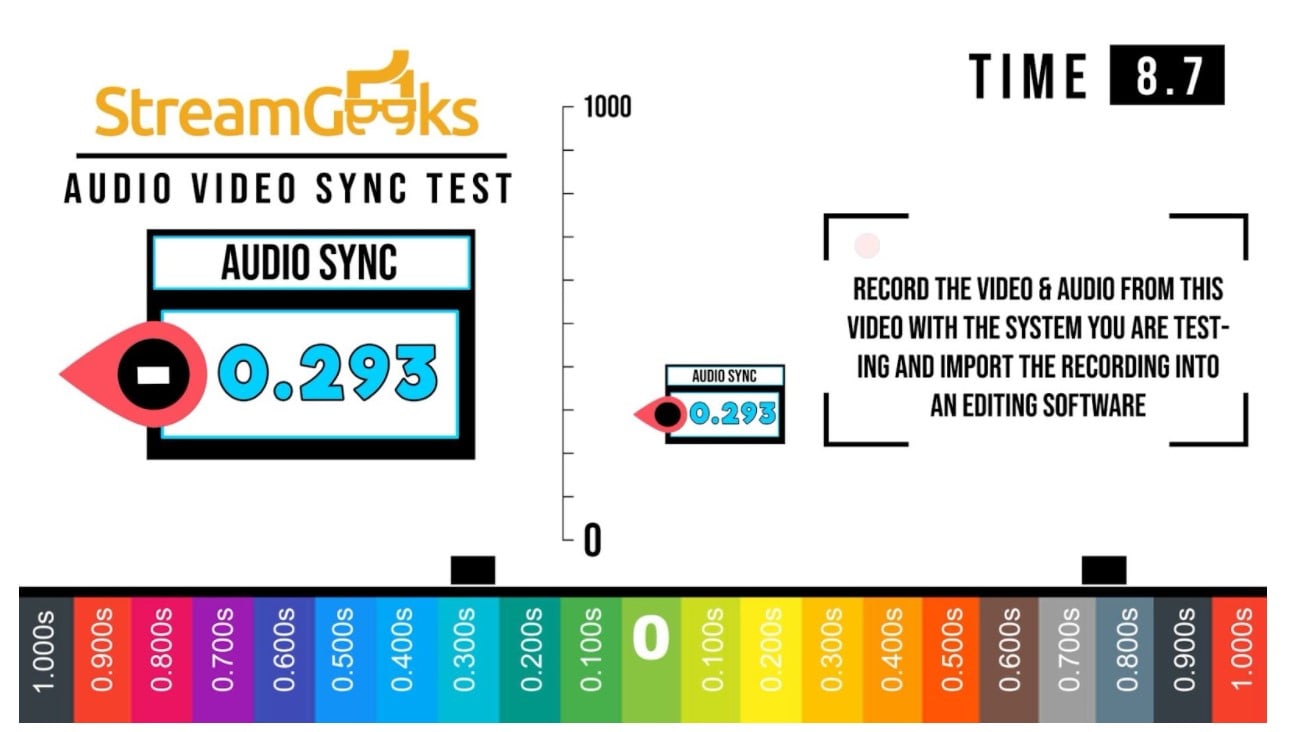Our minister who left for another Church set up OBS & Facebook to stream Sunday Service.
The setup worked great for a couple of years.
We would create the link between the two software programs & start Streaming.
We have a static page that Service Will Start Soon
When we change to the scene that should be what the camera sees
the screen is black and doesn't change.
Nothing was upgraded on the Intel processor MacBook 16" to my knowledge
I'm trying to understand if the camera has failed or if something in the OBS software could have changed.
The camera goes through it's power on process when it gets AC power.
I tried attaching a different type of camera today. The screen was still black.
Any help would be appreciated.
The setup worked great for a couple of years.
We would create the link between the two software programs & start Streaming.
We have a static page that Service Will Start Soon
When we change to the scene that should be what the camera sees
the screen is black and doesn't change.
Nothing was upgraded on the Intel processor MacBook 16" to my knowledge
I'm trying to understand if the camera has failed or if something in the OBS software could have changed.
The camera goes through it's power on process when it gets AC power.
I tried attaching a different type of camera today. The screen was still black.
Any help would be appreciated.