I opened OBS up like normal and when I opened it up all the setting options disappeared its just my desktop video. The video capture, settings button, start record, start stream, it just all is gone and isn't there. I'm like 90% sure theres somewhere in the Manuel that says how you can do this and to fix it but im to lazy
You are using an out of date browser. It may not display this or other websites correctly.
You should upgrade or use an alternative browser.
You should upgrade or use an alternative browser.
Question / Help OBS Setting display options disappeared
- Thread starter Jklemm
- Start date
Dude you are a literal lifesaver thank you sos osososo much i had no idea what to doViews > Docks > Reset UI
I opened OBS up like normal and when I opened it up all the setting options disappeared its just my desktop video. The video capture, settings button, start record, start stream, it just all is gone and isn't there. I'm like 90% sure theres somewhere in the Manuel that says how you can do this and to fix it but im to lazy
my control settings have disappeared also how do you get it back?I opened OBS up like normal and when I opened it up all the setting options disappeared its just my desktop video. The video capture, settings button, start record, start stream, it just all is gone and isn't there. I'm like 90% sure theres somewhere in the Manuel that says how you can do this and to fix it but im to lazy
Using lobs studio version 27.1.0 with ubuntu studio 21.04
My OBS layout seems odd ...
The top menu, with the 'file' 'profile' and other options is not showing.
Also
The Dark Theme I choose is forgotten by OBS, it is not selected at startup. I get a kind of impossible to read setup that I have to change to Dark Theme every time .
Would like to try Narcogen suggestion,
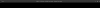
But cannot find 'Views'. Is it in the (absent) top menu ?
Thanks for your help !
My OBS layout seems odd ...
The top menu, with the 'file' 'profile' and other options is not showing.
Also
The Dark Theme I choose is forgotten by OBS, it is not selected at startup. I get a kind of impossible to read setup that I have to change to Dark Theme every time .
Would like to try Narcogen suggestion,
I suppose UI refers to User Interface ... reseting it seems a good idea to me ...Views > Docks > Reset UI
But cannot find 'Views'. Is it in the (absent) top menu ?
Thanks for your help !