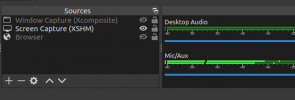You are using an out of date browser. It may not display this or other websites correctly.
You should upgrade or use an alternative browser.
You should upgrade or use an alternative browser.
OBS records a strange hissing sound
- Thread starter HKQ
- Start date
Hello,Sounds like white noise, like all analog electronics make. Though it really should be below audible for anything even semi-modern. But if you turn up any analog thing enough when it's supposed to be quiet, it'll still do that.
What sources do you have?
Thank you for your willingness to help me out.
Okay, here is a screenshot of my sources as well as the audio interface, on the moment of capturing this footage (image), the OBS was on idle. "But if you turn up any analog thing enough when it's supposed to be quiet, it'll still do that." Analog electronics is that some physical hardware like a microphone or some type of hub to which people connect their high-end microphones? I do not do that, when I have calls I use my USB headset.
Attachments
Your audio mixer has a Desktop Audio source and a Mic/Aux source. Those are the default names for some global audio sources. Settings -> Audio. What do those connect to?Okay, here is a screenshot of my sources as well as the audio interface, on the moment of capturing this footage (image), the OBS was on idle.
Anything that connects to the physical world must be analog at some point. The term originally comes from electricity being used to represent some physical quantity, so that the electrical behavior is used instead of the actual physical behavior. Thus, electricity is an analog to the physical thing. Work with the analog signal, then convert it back to a physical output."But if you turn up any analog thing enough when it's supposed to be quiet, it'll still do that." Analog electronics is that some physical hardware like a microphone or some type of hub to which people connect their high-end microphones? I do not do that, when I have calls I use my USB headset.
Nowadays, we convert it *again* from the electrical analog (or analog electronics) to a stream of numbers, which we call "digital". Work with the digital signal, then convert it back, twice, to get to the actual physics again.
Analog electronics are supposed to have as fine a resolution as the physics that they represent, limited only by the quantum world, but other sources of noise swamp the quantum effects, even for modern stuff. Things like thermal noise and semiconductor noise - from electrons wiggling at temperature, and moving electrons *is* an electrical signal - and one electron at a time jumping across a semiconductor junction and causing a small spike when it does. Both of those and a few others, when you zoom out, sound like white noise, and the only way to reduce it (you can't get rid of it) is to make some design tradeoffs in the circuit itself.
Once you have that noise, it's indistinguishable electronically from the signal, and so you can't take it back out without also wrecking the desired signal. So you get an entire section of several careers, to look at so-called "gain structure". That is, how to keep the signal high enough, compared to the constant unavoidable noise at each step of the way, that the noise never becomes a problem.
If it drops too low somewhere and you turn it up later, you also turn up the noise from that stage and you can't get rid of it. If you have it too high somewhere, then that stage can't handle it and clips it to what it *can* handle, which also wrecks the signal, and you can't fix it by turning it down later.
So when you look at a professional analog sound board, for example, and see the 4 different controls that all do the same thing - input gains across the top, channel faders across the bottom, group faders, master fader - not only do they exist to make the sound guy's job easier (keep a good harmony, for example, but push it up or drop it back with just the one group fader), but they also have to be managed - turn one up and the other down - to keep the signal level at every point throughout the board, reasonable.
What I think is happening for you is that you have either a really noisy circuit somewhere (could be inside a box that does both conversions internally, from air pressure to voltage to numbers), or you've got it cranked up really high so that it amplifies what would otherwise be okay if you had a more reasonable setting. Or it could be that you're not using that source at all and so, "I didn't mess with the defaults," hurts you.
Don't just leave it as it was out of the box. Understand and change everything to make it work for you, and not try to do what everyone else wants in addition to your goal.
Both are set on default, I played a bit around with the settings and now everything works perfectly, at least for now.Your audio mixer has a Desktop Audio source and a Mic/Aux source. Those are the default names for some global audio sources. Settings -> Audio. What do those connect to?
I also enabled a second Desktop Audio source, so now I'm able to record with OBS with or without my USB Headset plugged in. Thank you very much for the help and additional information.
Don't use default. It defers the choice of device to the operating system, precisely so that it can be different in different situations. That gives it the best chance of working, fresh out of the box, but it will surprise you one day when "it suddenly doesn't work", because the OS has chosen a difference device for whatever reason.Both are set on default
Always choose a specific device for every connection. Never leave it on default.