Hello,
Whenever I use the above key-combo my OBS video stops recording but the audio continues, so when I go to render the video I see that I have my full audio but only have video until I use the aforementioned key-combo. As you can see by the linked gif below, I do not have ANY hotkeys setup on OBS, so it's a bit weird that the video stops with the audio continuing to be recorded.
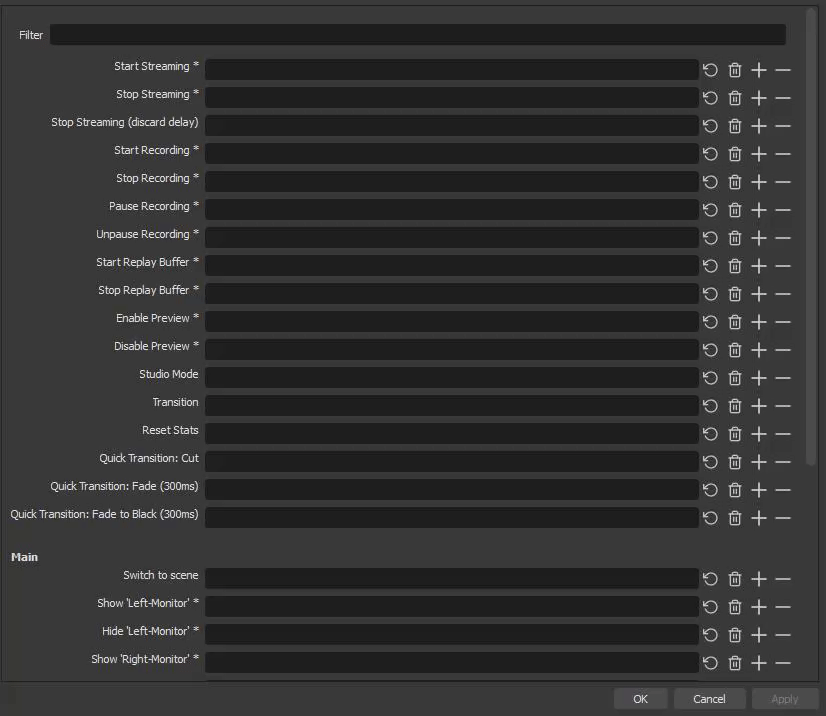
 gyazo.com
gyazo.com
Thanks for the help.
Whenever I use the above key-combo my OBS video stops recording but the audio continues, so when I go to render the video I see that I have my full audio but only have video until I use the aforementioned key-combo. As you can see by the linked gif below, I do not have ANY hotkeys setup on OBS, so it's a bit weird that the video stops with the audio continuing to be recorded.
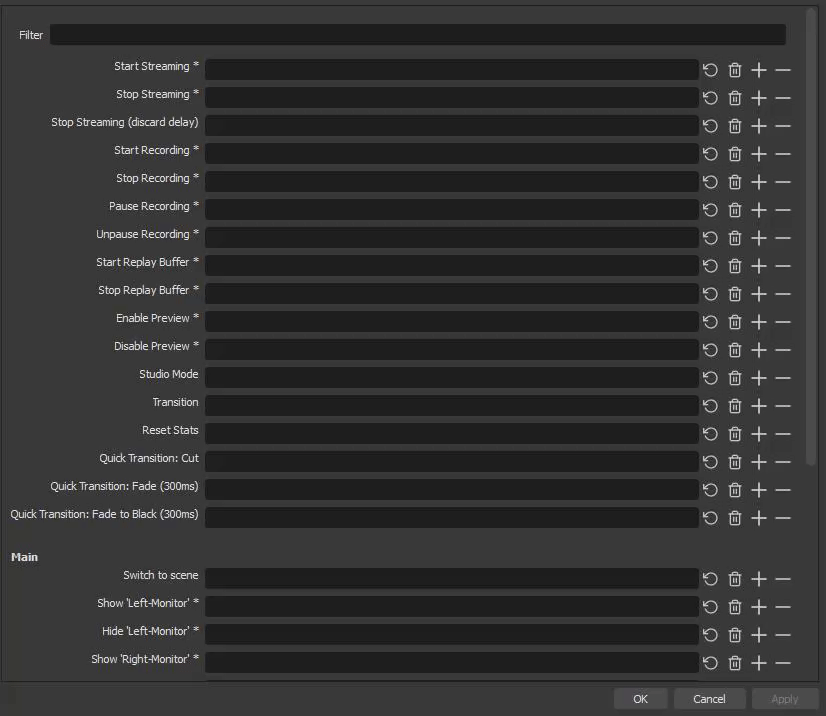
Gyazo Screen Video
Thanks for the help.
