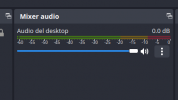There are lots of ways to do the same thing. Which one you use depends on what other effects you want. For example:
You could set a global audio source in Settings -> Audio, and that will always be there for every Scene.
Or you could create an Audio Source specific to that Scene, and that will stop when you switch to a different Scene, and restart when you come back.
At some point you'll have to just poke around and see what you find. Experiment, and test *everything* as you're going to use it, *before* you depend on it.
Videos are recorded in .mkv format
That's good! MKV doesn't lose everything if OBS crashes or the computer loses power, etc. And a lot of things take it directly, so no need to worry about compatibility. If you really *need* MP4, OBS can remux it either automatically when the recording stops, or you can manually tell it to remux everything in the recording directory. You don't lose quality that way; it's just a bit-for-bit copy into a different container.
You can also tell it to record directly to MP4, but if it doesn't finish correctly, you lose the entire recording.
Is it possible to set the video recording format to mp4?
Yes, but you really don't want to. Record in MKV to avoid data loss, then either use that directly or remux afterwards to MP4.
Explore the settings. You'll find it soon enough. :-)
I can not find ... where to set the output format in mp4.
It's one of the easier things to find. Again, at some point you'll have to just explore for yourself.
And you never say *why* you need a bad idea. You just repeatedly say you want it. In this case, it's possible, but it makes me wonder what else you're going to insist on that isn't.
The community is not going to "micro-support" you. You might get a "revolving door" of individuals at best, but when they all give up, that's all you get.
What are you trying to do?
You never answered that either. Often "the way to do it" is completely different from the path you started on and insist on keeping. Without the overall goal, we can't see that any more than you can.
By the way,
I installed Obs on linux Ubuntu.
How? There are several ways to get the official code, each of which gets you a different version and a different set of plugins pre-installed, and countless more that get you someone else's custom build that you really need to ask them about, not us. I wonder if that's part of the problem here.
 www.gbconline.it
But I have some problems:
www.gbconline.it
But I have some problems: