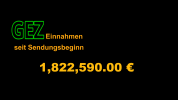Wismaria
New Member
The script should multiply a certain value per second. So if the value is 10, the value should be 600 in one minute.
The update should appear every second. The value can be set in the script. I don't need an input mask for this.
The script should also take decimal places into account. like $10.34
You should only be able to select the scene. If the input mask for the value can be programmed quickly, please do so. ^^
I hope you can help me.
The update should appear every second. The value can be set in the script. I don't need an input mask for this.
The script should also take decimal places into account. like $10.34
You should only be able to select the scene. If the input mask for the value can be programmed quickly, please do so. ^^
I hope you can help me.