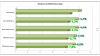To those interested in see how better is NVFBC capture method than OBS, i made a good test comparison between two. Of course here is not NVENC but NVENC is something to inspire AMD VCE. Share(shadowplay) use no B-frames for recording then i used same method and settings for OBS like Share, OBS even output a lower final video 41Mb/s vs 36Mb/s. I monitored Bus load which is GPU PCI-e bus and you can notice than with NVFBC the load % is slight lower which means there is less traffic between CPU-GPU, most of the capturing work stay in GPU side apparently.
I used BF4 because it monitoring of CPU and GPU frametime, and OBS cause slighty higher CPU latency.
https://youtu.be/i6biO3DIX20
The nice feature in NVFBC is than even recording with Monitor capture it stay same method how game capture and same performance impact, differently from OBS which monitor has slighty worse performance than game capture.
There yet Windows 10 Game DVR to see how it perform against others.
I used BF4 because it monitoring of CPU and GPU frametime, and OBS cause slighty higher CPU latency.
https://youtu.be/i6biO3DIX20
The nice feature in NVFBC is than even recording with Monitor capture it stay same method how game capture and same performance impact, differently from OBS which monitor has slighty worse performance than game capture.
There yet Windows 10 Game DVR to see how it perform against others.