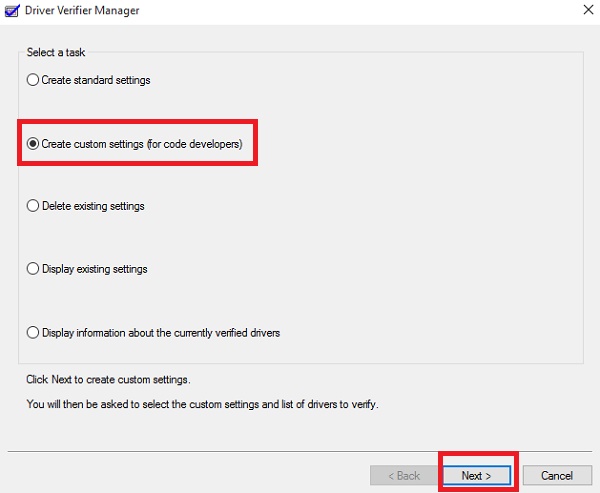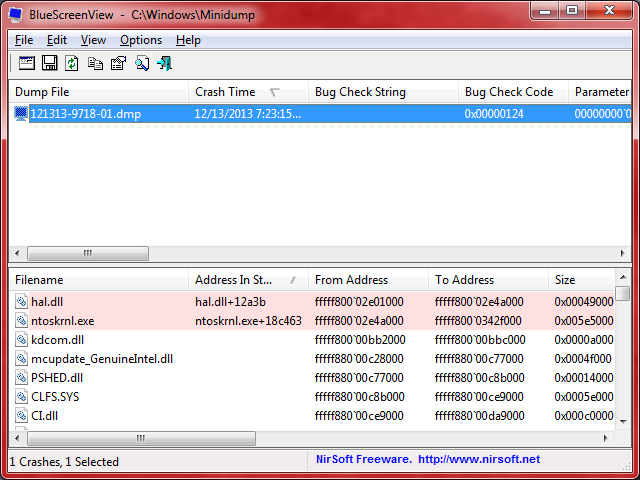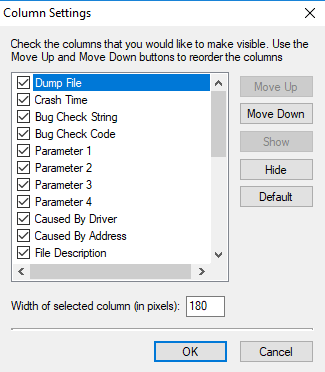theonebraj
New Member
OBS crashes my computer when I close the program. This usually happens after streaming/capturing gameplay for about 30 minutes. At first I was getting the BSOD when it crashed, now it is just black screening and restarting my pc.
The issue is there are no crash logs. Here is the last log that I have that happened before I closed obs and my computer crashed. Hope this helps.
The issue is there are no crash logs. Here is the last log that I have that happened before I closed obs and my computer crashed. Hope this helps.