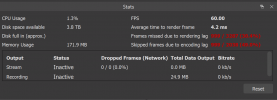UnstableRage
New Member
hi everyone I have recently as of today started having trouble with OBS studio, whenever I play a game and open it up OBS causes my game to lag. this was not like it a few weeks ago, nothing is wrong with my hardware as it is all new and custom built by a professional. here is my log file, I would appreciate any help
My pc specs are as follows
CPU: Ryzen 9 5900X ; GPU: EVGA 3080 TI ULTRA FTW3 12GB ; RAM: 32GB G.SKILL TRIDENT ; MOTHERBOARD: Asus Rog Strix x570-e Gaming ;
cheers and I look forward to getting a reply back so this issue can be resolved and I can get back to streaming.
My pc specs are as follows
CPU: Ryzen 9 5900X ; GPU: EVGA 3080 TI ULTRA FTW3 12GB ; RAM: 32GB G.SKILL TRIDENT ; MOTHERBOARD: Asus Rog Strix x570-e Gaming ;
cheers and I look forward to getting a reply back so this issue can be resolved and I can get back to streaming.