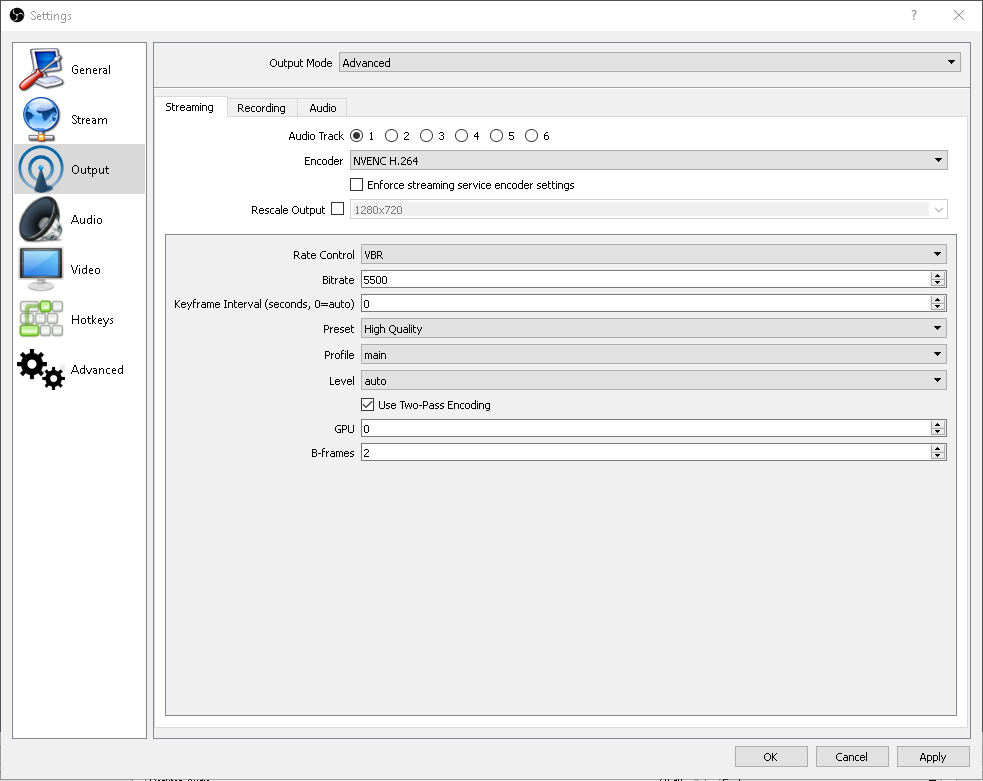Hello, thanks for taking a read of this for me.
Basic Set Up
PC/Console > HD60S > Laptop
PC Specs
i7 6800k, 16gb ram, gtx 1070 8gb
Laptop Specs
Model: Medion Erazer P6681
i5 7200U, 8gb ram, gtx 1050 4gb
When I stream from my PC, I can stream at anything up to 6000 bit rate without issues, when I plug my laptop in via Ethernet and try to use OBS (with or without the capture card and pc connected) OBS set up wizard recommends only 2200 bit rate and if I try to set it higher manually the stream is very laggy. I've changed the laptops Ethernet Speed and Duplex to 1Gbps Full Duplex, connected it using both my PC's Ethernet and a new cable, tried it in the same Ethernet Port, tried it direct to router (I use Ethernet extenders normally) and still it only allows up to 2200 bit rate. I know a lot of replies may just be 'stream at 2000 bit rate it won't matter' but streaming directly of my PC doesn't cause this limitation and I don't want to constantly change the quality of the stream. The capture card is primarily for when I play on console which would still have this limitation or capturing games that don't allow Game Capture forcing 60hz in Windowed or Windowed Fullscreen/Borderlesss (Destiny 2 for example).
Any help to understand where the issue is occurring and if there is a fix is greatly appreciated, thanks for taking the time to read this.
https://gist.github.com/anonymous/f07ab88e4eb282532f9019001f4bfe67
Basic Set Up
PC/Console > HD60S > Laptop
PC Specs
i7 6800k, 16gb ram, gtx 1070 8gb
Laptop Specs
Model: Medion Erazer P6681
i5 7200U, 8gb ram, gtx 1050 4gb
When I stream from my PC, I can stream at anything up to 6000 bit rate without issues, when I plug my laptop in via Ethernet and try to use OBS (with or without the capture card and pc connected) OBS set up wizard recommends only 2200 bit rate and if I try to set it higher manually the stream is very laggy. I've changed the laptops Ethernet Speed and Duplex to 1Gbps Full Duplex, connected it using both my PC's Ethernet and a new cable, tried it in the same Ethernet Port, tried it direct to router (I use Ethernet extenders normally) and still it only allows up to 2200 bit rate. I know a lot of replies may just be 'stream at 2000 bit rate it won't matter' but streaming directly of my PC doesn't cause this limitation and I don't want to constantly change the quality of the stream. The capture card is primarily for when I play on console which would still have this limitation or capturing games that don't allow Game Capture forcing 60hz in Windowed or Windowed Fullscreen/Borderlesss (Destiny 2 for example).
Any help to understand where the issue is occurring and if there is a fix is greatly appreciated, thanks for taking the time to read this.
https://gist.github.com/anonymous/f07ab88e4eb282532f9019001f4bfe67