Hey everyone,
I tried to set up my own restream server on a raspberry pi (for testing purposes for now, to see if that Raspberry Pi can handle the load, or whether I need a vServer).
I created the server according to this tutorial:
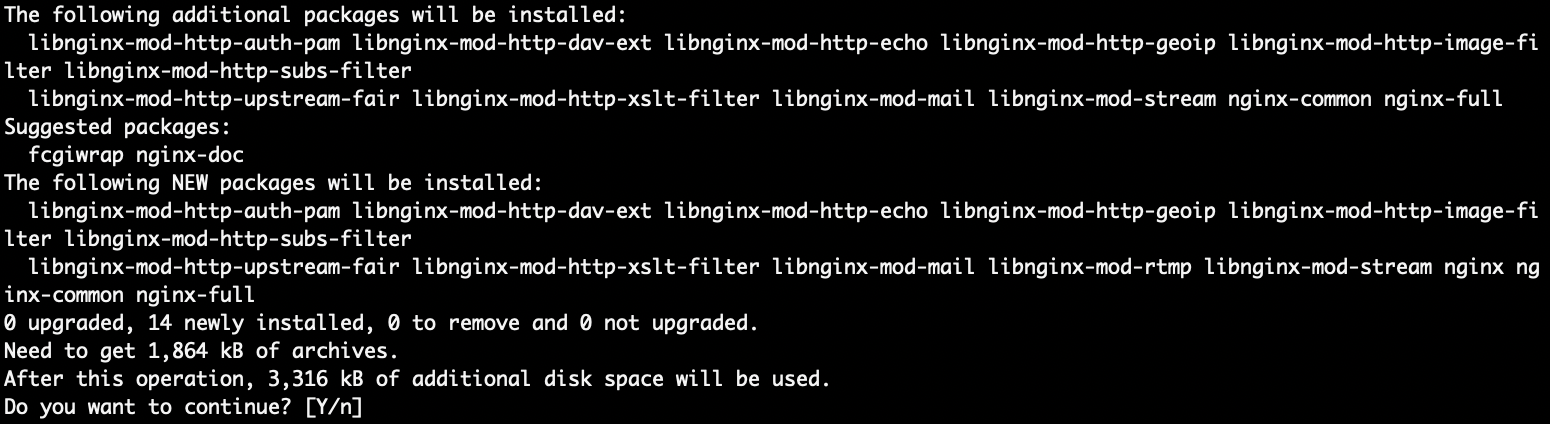
 www.itsfullofstars.de
www.itsfullofstars.de
I have created a conf file that looks like this:
However, whenever I try to connect to the server (rtmp://192.168.0.20:1935/live), I get an error. "Unable to access channel or stream key."
What's the matter here? I think I'm close, but I'm lacking the final "push" in the right direction.
Thank you in advance.
Kind Regards
Zero
I tried to set up my own restream server on a raspberry pi (for testing purposes for now, to see if that Raspberry Pi can handle the load, or whether I need a vServer).
I created the server according to this tutorial:
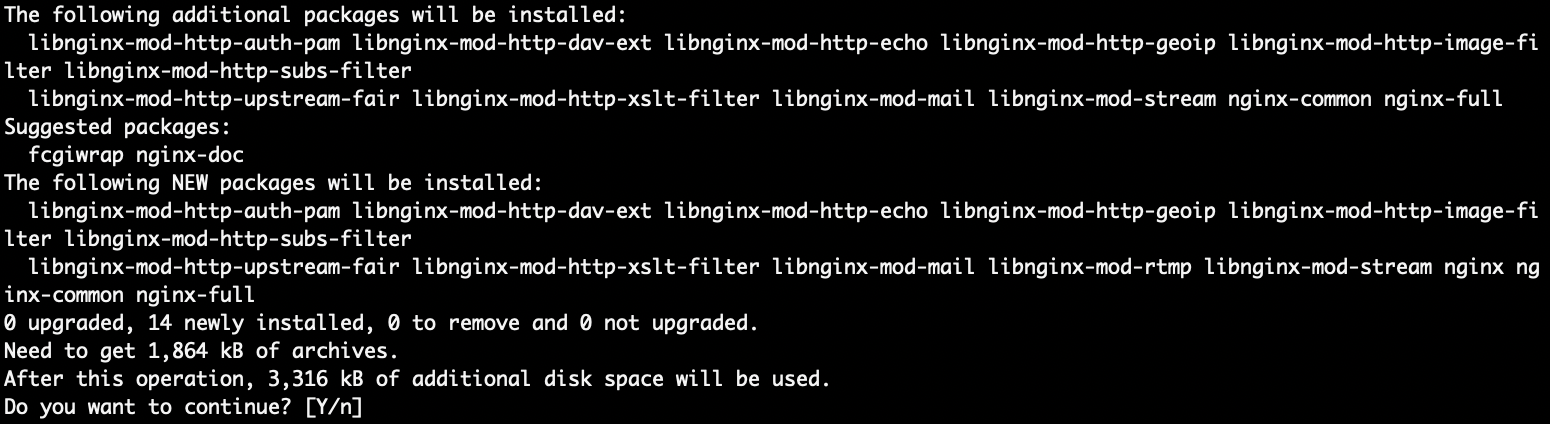
NGINX with RTMP on Raspberry Pi as a streaming server for OBS | It's full of stars!
SAP and technology information from Tobias Hofmann. Insights on SAP Cloud, UI5, Portal and Mobility.
I have created a conf file that looks like this:
Code:
rtmp {
server {
listen 1935;
chunk_size 4096;
notify_method get;
application live {
on_publish http://localhost/auth;
live on;
record off;
# Define the applications to which the stream will$
push rtmp://localhost/twitch;
push rtmp://localhost/facebook;
}
# Twitch Stream Application
application twitch {
live on;
record off;
# Only allow localhost to publish
allow publish 127.0.0.1;
deny publish all;
# Push URL with the Twitch stream key
push rtmp://live-cdg.twitch.tv/app/MySecretKey
}
# Facebook Stream Application
application facebook {
live on;
record off;
#Only allow localhost to publish
allow publish 127.0.0.1;
deny publish all;
# Push URL with the Facebook stream key
#push rtmps://live-api-s.facebook.com:443/rtmp/MySecretKey
}
}
}However, whenever I try to connect to the server (rtmp://192.168.0.20:1935/live), I get an error. "Unable to access channel or stream key."
What's the matter here? I think I'm close, but I'm lacking the final "push" in the right direction.
Thank you in advance.
Kind Regards
Zero
Last edited: