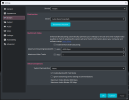Hello
Not really sure where to go exactly but I have been using OBS regularly on my 3080 for about 2 and a half years. I usually use a 6000 bitrate with a 320 audio bit rate and my streams have been fine for the past few years. Today, I try to stream and my bit rate can can barley go up to 2500 and has a low connection signal. I thought maybe some of my drivers might need to be updated and I did that. Still the problem persists. I all together uninstalled the program and then reinstalled the program with my saved setting and then when that didn't work I deleted my saved setting to. Ill post screen shots of my settings but Just not really sure what to do like I already said. MY PC specs are a Ryzen 9 5900X @4.9GHz with an RTx3080 10GB. I have a ethernet connection that I use with 5 G internet speed connection.
Please can anyone help?
Not really sure where to go exactly but I have been using OBS regularly on my 3080 for about 2 and a half years. I usually use a 6000 bitrate with a 320 audio bit rate and my streams have been fine for the past few years. Today, I try to stream and my bit rate can can barley go up to 2500 and has a low connection signal. I thought maybe some of my drivers might need to be updated and I did that. Still the problem persists. I all together uninstalled the program and then reinstalled the program with my saved setting and then when that didn't work I deleted my saved setting to. Ill post screen shots of my settings but Just not really sure what to do like I already said. MY PC specs are a Ryzen 9 5900X @4.9GHz with an RTx3080 10GB. I have a ethernet connection that I use with 5 G internet speed connection.
Please can anyone help?