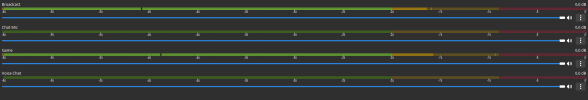Hey!
I have been using the GoXLR for a longer time now and I never noticed that when I record something with my Broadcast Stream Mix everything is fine (I have my Chat Mic and my Broadcast Stream Mix on Mic/Aux 1 & 2) but if I try to record on seperate channels like for example Game that's on Desktop Audio 1 (all my sounds settings attached), the sound shows up on top of my OBS in the sound bars but I don't hear anything in the recordings. Another example is that I have on my 6th audio channel my game, voice chat and my Mic. And this works but if I record all of those on 3 different channels, like for my recordings, it doesn't work. 1 is for my Twitch Streams, 6 is for my Twitch VODs and 2,3,4 are supposed to go to recordings but as said they don't work. I have linked all images of my sound settings in the attachments. Please help me with this. I can't get it fixed and I have now spent over 5 Hours trying to fix the problem.
I have been using the GoXLR for a longer time now and I never noticed that when I record something with my Broadcast Stream Mix everything is fine (I have my Chat Mic and my Broadcast Stream Mix on Mic/Aux 1 & 2) but if I try to record on seperate channels like for example Game that's on Desktop Audio 1 (all my sounds settings attached), the sound shows up on top of my OBS in the sound bars but I don't hear anything in the recordings. Another example is that I have on my 6th audio channel my game, voice chat and my Mic. And this works but if I record all of those on 3 different channels, like for my recordings, it doesn't work. 1 is for my Twitch Streams, 6 is for my Twitch VODs and 2,3,4 are supposed to go to recordings but as said they don't work. I have linked all images of my sound settings in the attachments. Please help me with this. I can't get it fixed and I have now spent over 5 Hours trying to fix the problem.