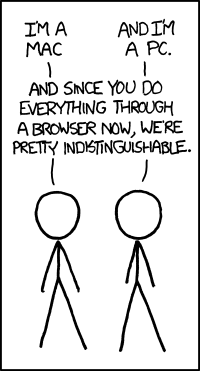ShyRaiGaming
New Member
So, As the title has said, Lately I've been doing some recodings for my youtube channel and have been getting a lot of these random Sound distortions and static in my recordings.
Now to clearifiy - This does not effect my gameplay or while im recording. I do no hear these distortions or static while playing / recording. This only is noticeable AFTER I watch the recording either in VLC, Windows Movie player, or in Sony Vegas while Editing.
Let's start with the Video to show you what I mean.
This was a mild case of the issue, Sometimes it's much much worse and lasts way longer. But once it's over everything it fine. Now this isn't just a Monster Hunter game issue it's happening in everything I record. Desktop, other Games like World of Warcraft, Dragon's Dogma, Dark Souls, etc, etc..
Now here are my settings for my PC Sound and Recording + My OBS 30.2.3 Settings.



Some help here would be great, Because I've even went back to Version 28 with OBS to fix this and it still happens. I've also tried to used desktop recoding, Audio output recording. the 2.33 Win Capture [ Beta ] .. I've reinstalled window 10 completely recently a so its a clean install with everything updated. My Nvidia Geforce RTX 2070 Super 8GB has the latest drivers.
I just know this wasn't an issue a while ago now it is and it's kinda messing with my plans lol, so if anyone has anymore information on this issue please let me know! Would love to get this fixed so I can start working on my projects. :) Ty
Now to clearifiy - This does not effect my gameplay or while im recording. I do no hear these distortions or static while playing / recording. This only is noticeable AFTER I watch the recording either in VLC, Windows Movie player, or in Sony Vegas while Editing.
Let's start with the Video to show you what I mean.
Now here are my settings for my PC Sound and Recording + My OBS 30.2.3 Settings.
Some help here would be great, Because I've even went back to Version 28 with OBS to fix this and it still happens. I've also tried to used desktop recoding, Audio output recording. the 2.33 Win Capture [ Beta ] .. I've reinstalled window 10 completely recently a so its a clean install with everything updated. My Nvidia Geforce RTX 2070 Super 8GB has the latest drivers.
I just know this wasn't an issue a while ago now it is and it's kinda messing with my plans lol, so if anyone has anymore information on this issue please let me know! Would love to get this fixed so I can start working on my projects. :) Ty