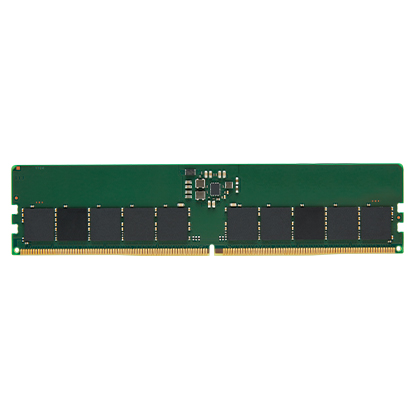ReadyToLearn
New Member
Greetings!
My 10 year old Puget Systems desktop (Intel Xeon E3-1245 V3 3.4GHz Quad Core 8MB, 16GB DDR3-1600 ECC, Onboard Video) is aging (the hardware clock seems to have died, which is causing some issues), and it is struggling with some new things I am trying to do with OBS. So I am looking into getting a new build, hopefully something as solidly reliable and long-lasting (ie, I'd love the new build to last 10 years, if possible).
In addition to basic word processing and video conferencing, I also use this computer for light video editing (via CyberLink PowerDirector) of videos which I upload to YouTube. I record most of these videos (which are just me facing the camera and talking -- no gaming involved) using OBS, a Blue Yeti X USB mic and a Logi C920 webcam.
Additionally, I would like to use OBS to record audio and video of me while using the Virtual Camera feature to pipe the video (as it is being simultaneously recorded by OBS) to WebEx/Zoom for certain online meetings, presentations, etc. (which then will be edited and uploaded to YouTube). I have figured out how to set this up and have done an initial test, but this seems to be beyond the capability of this machine for the quality of output I desire. It can record a clear video image, but there is some periodic choppiness and lost audio at points in the recorded video and also during real-time (for the WebEx viewers) because the computer can't keep up (the CPU is too maxed out, and I have no dedicated GPU).
I also might be doing some YouTube live streams in the future, either using the YouTube browser software, or possibly OBS. Please note there would be NO gaming involved, only myself talking, gesturing. So I don't need gaming-centric recommendations.
Given that all of my recorded (or potentially streamed) content is just me talking I can't imagine ever having a need for 4K. Currently everything is recorded at 1920 x 1080 resolution.
Though I've been doing recordings with OBS for a year now I am still very much a noob. In my recent researching it appears that a decent GPU can actually help OBS a lot. If my current computer's hardware clock was not dead (and no, it's not a CMOS battery issue, as far as I have determined) I might see if I could just get an adequate, old GPU for it, as the computer is otherwise sufficient for my needs.
My budget is $2,000 - $4,000. Obviously, spending less is welcome in general, but not at the expense of reliability and longevity. I'm willing to spend for something that is likely to last me a decade (both in terms of hardware reliability and future performance needs). Since I've had such good success with my current Xeon build (with ECC ram) that is my initial preference (though I'm open to being persuaded in other directions -- I just want really solid reliability and longevity). Here are the relevant specs for a Velocity Micro build (that is ~$4,000):
Asus Pro WS W790-Ace Motherboard
Intel Xeon W3-2435 Processor, 8-core @ 3.1GHz (4.5GHz Turbo), 22.5MB L3 Cache
64GB DDR5-4800MHz (4 x 16GB), low latency, ECC, 1.2 volts
8GB NVIDIA GeForce RTX 4060 Gaming GDDR6
I much prefer Puget Systems because I know and trust them (I've just discovered Velocity Micro in the past few days), but a similar build with them is about $1000 more. I'm ambivalent as to whether that is worth the price (or if I can afford it). As it is, $4000 feels like a lot more than I would wish to spend.
If I abandon the Xeon direction (which for me is my imperfect proxy for ultimate reliability) I could get a less expensive build with something like an Intel Core i7-14700K Processor, 20-core (8P+12E) @ 3.4GHz (5.6GHz Turbo), 28 Thread, 33MB Cache.
What should I prioritize for OBS?
Is the RTX 4060 GPU plenty sufficient, or do I like need more powerful?
How much does CPU matter for OBS?
Any other recommendations, opinions, etc. are very welcome!
Thanks in advance for your time! :)
My 10 year old Puget Systems desktop (Intel Xeon E3-1245 V3 3.4GHz Quad Core 8MB, 16GB DDR3-1600 ECC, Onboard Video) is aging (the hardware clock seems to have died, which is causing some issues), and it is struggling with some new things I am trying to do with OBS. So I am looking into getting a new build, hopefully something as solidly reliable and long-lasting (ie, I'd love the new build to last 10 years, if possible).
In addition to basic word processing and video conferencing, I also use this computer for light video editing (via CyberLink PowerDirector) of videos which I upload to YouTube. I record most of these videos (which are just me facing the camera and talking -- no gaming involved) using OBS, a Blue Yeti X USB mic and a Logi C920 webcam.
Additionally, I would like to use OBS to record audio and video of me while using the Virtual Camera feature to pipe the video (as it is being simultaneously recorded by OBS) to WebEx/Zoom for certain online meetings, presentations, etc. (which then will be edited and uploaded to YouTube). I have figured out how to set this up and have done an initial test, but this seems to be beyond the capability of this machine for the quality of output I desire. It can record a clear video image, but there is some periodic choppiness and lost audio at points in the recorded video and also during real-time (for the WebEx viewers) because the computer can't keep up (the CPU is too maxed out, and I have no dedicated GPU).
I also might be doing some YouTube live streams in the future, either using the YouTube browser software, or possibly OBS. Please note there would be NO gaming involved, only myself talking, gesturing. So I don't need gaming-centric recommendations.
Given that all of my recorded (or potentially streamed) content is just me talking I can't imagine ever having a need for 4K. Currently everything is recorded at 1920 x 1080 resolution.
Though I've been doing recordings with OBS for a year now I am still very much a noob. In my recent researching it appears that a decent GPU can actually help OBS a lot. If my current computer's hardware clock was not dead (and no, it's not a CMOS battery issue, as far as I have determined) I might see if I could just get an adequate, old GPU for it, as the computer is otherwise sufficient for my needs.
My budget is $2,000 - $4,000. Obviously, spending less is welcome in general, but not at the expense of reliability and longevity. I'm willing to spend for something that is likely to last me a decade (both in terms of hardware reliability and future performance needs). Since I've had such good success with my current Xeon build (with ECC ram) that is my initial preference (though I'm open to being persuaded in other directions -- I just want really solid reliability and longevity). Here are the relevant specs for a Velocity Micro build (that is ~$4,000):
Asus Pro WS W790-Ace Motherboard
Intel Xeon W3-2435 Processor, 8-core @ 3.1GHz (4.5GHz Turbo), 22.5MB L3 Cache
64GB DDR5-4800MHz (4 x 16GB), low latency, ECC, 1.2 volts
8GB NVIDIA GeForce RTX 4060 Gaming GDDR6
I much prefer Puget Systems because I know and trust them (I've just discovered Velocity Micro in the past few days), but a similar build with them is about $1000 more. I'm ambivalent as to whether that is worth the price (or if I can afford it). As it is, $4000 feels like a lot more than I would wish to spend.
If I abandon the Xeon direction (which for me is my imperfect proxy for ultimate reliability) I could get a less expensive build with something like an Intel Core i7-14700K Processor, 20-core (8P+12E) @ 3.4GHz (5.6GHz Turbo), 28 Thread, 33MB Cache.
What should I prioritize for OBS?
Is the RTX 4060 GPU plenty sufficient, or do I like need more powerful?
How much does CPU matter for OBS?
Any other recommendations, opinions, etc. are very welcome!
Thanks in advance for your time! :)