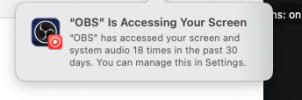Hello,
1st time poster here. I have been using OBS with zero issues for close to a year now to teach virtual piano lessons. I have been loving it.
I have this new issue as of today which I bet is from updating to the latest Mac OS Sequoia 15.3 last night.
Once I start an OBS session concurrently with Zoom, (though I am not sure using Zoom here even matters as it relates to this issue) I get this really super annoying notification at the top right of my screen telling me that "OBS has accessed your screen system audio 18 times in the past 30 days. You can manage this in Settings."
I cannot hide nor click out of this error message and then my computer starts to act very weird during basic tasks. Like I can't type via my blue tooth keyboard, Mac Mail starts to act strange and other annoying buggy behavior.
I went to System Settings and hit the minus sign next to OBS then re -added it, I even uninstalled OBS and reinstalled it. I was actually happy to see that my scenes were saved, I was prepared to have to start over :)
Anyway, this behavior us totally new as of last nights OS update. I am running the latest version of OBS as well.
Any ideas on how I can fix this so I can get back to my normal working setup.
Thanks so much, Brett
1st time poster here. I have been using OBS with zero issues for close to a year now to teach virtual piano lessons. I have been loving it.
I have this new issue as of today which I bet is from updating to the latest Mac OS Sequoia 15.3 last night.
Once I start an OBS session concurrently with Zoom, (though I am not sure using Zoom here even matters as it relates to this issue) I get this really super annoying notification at the top right of my screen telling me that "OBS has accessed your screen system audio 18 times in the past 30 days. You can manage this in Settings."
I cannot hide nor click out of this error message and then my computer starts to act very weird during basic tasks. Like I can't type via my blue tooth keyboard, Mac Mail starts to act strange and other annoying buggy behavior.
I went to System Settings and hit the minus sign next to OBS then re -added it, I even uninstalled OBS and reinstalled it. I was actually happy to see that my scenes were saved, I was prepared to have to start over :)
Anyway, this behavior us totally new as of last nights OS update. I am running the latest version of OBS as well.
Any ideas on how I can fix this so I can get back to my normal working setup.
Thanks so much, Brett