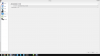




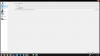 OBS Studio used to work wonderfully and one day it just stopped. I have been having this problem for a while and i tried uninstalling and reinstalling and i have no idea how to fix it.
OBS Studio used to work wonderfully and one day it just stopped. I have been having this problem for a while and i tried uninstalling and reinstalling and i have no idea how to fix it.Log:
10:30:19.876: CPU Name: Intel(R) Core(TM) i5-4570 CPU @ 3.20GHz
10:30:19.876: CPU Speed: 3193MHz
10:30:19.876: Physical Cores: 4, Logical Cores: 4
10:30:19.876: Physical Memory: 12226MB Total, 9338MB Free
10:30:19.876: Windows Version: 6.3 Build 9600 (revision: 17415; 64-bit)
10:30:19.876: Running as administrator: false
10:30:19.876: Aero is Enabled (Aero is always on for windows 8 and above)
10:30:19.877: Portable mode: false
10:30:19.895: OBS 17.0.2 (64bit, windows)
10:30:19.895: ---------------------------------
10:30:19.896: ---------------------------------
10:30:19.896: audio settings reset:
10:30:19.896: samples per sec: 44100
10:30:19.896: speakers: 2
10:30:20.021: ---------------------------------
10:30:20.022: Initializing D3D11..
10:30:20.022: Available Video Adapters:
10:30:20.022: Adapter 1: NVIDIA GeForce GTX 1070
10:30:20.023: Dedicated VRAM: 4158578688
10:30:20.023: Shared VRAM: 2115483648
10:30:20.023: output 1: pos={0, 0}, size={1920, 1080}, attached=true
10:30:20.023: output 2: pos={1920, 0}, size={1920, 1080}, attached=true
10:30:21.000: Loading up D3D11 on adapter NVIDIA GeForce GTX 1070 (0)
10:30:21.553: D3D11 loaded sucessfully, feature level used: 45056
10:30:22.070: ---------------------------------
10:30:22.070: video settings reset:
10:30:22.070: base resolution: 1920x1080
10:30:22.070: output resolution: 1920x1080
10:30:22.070: downscale filter: Bicubic
10:30:22.070: fps: 60/1
10:30:22.070: format: NV12
10:30:22.072: ---------------------------------
10:30:22.114: Required module function 'obs_module_load' in module '../../obs-plugins/64bit/chrome_elf.dll' not found, loading of module failed
10:30:22.150: [CoreAudio encoder]: CoreAudio AAC encoder not installed on the system or couldn't be loaded
10:30:23.116: [AMF Encoder] Version 1.4.3.8 loaded (Compiled: 1.3.0.5, Runtime: 1.4.0.0, Library: 1;4;0;0;1.2;201701131129).
10:30:24.024: [AMF Encoder] <Plugin::AMD::VCECapabilities::Refresh> Unable to create component for OpenGL adapter 'Default' with codec 'AVC', error AMF_ENCODER_NOT_PRESENT (code 36).
10:30:24.024: [AMF Encoder] <Plugin::AMD::VCECapabilities::Refresh> Unable to create component for OpenGL adapter 'Default' with codec 'SVC', error AMF_ENCODER_NOT_PRESENT (code 36).
10:30:24.043: [AMF Encoder] <Plugin::AMD::VCECapabilities::Refresh> Unable to create component for Host adapter 'Default' with codec 'AVC', error AMF_ENCODER_NOT_PRESENT (code 36).
10:30:24.043: [AMF Encoder] <Plugin::AMD::VCECapabilities::Refresh> Unable to create component for Host adapter 'Default' with codec 'SVC', error AMF_ENCODER_NOT_PRESENT (code 36).
10:30:24.052: [AMF Encoder] No detected GPU supports H264 encoding.
10:30:24.122: [AMF Encoder] [10:30:24.024][AMFEncoderVCE] Error: ..\..\..\..\..\runtime\src\components\EncoderVCE\EncoderVCEImpl.cpp(977):AMF_ERROR 36 : AMF_ENCODER_NOT_PRESENT: InitAveService() Failed to create AVE Service. AVE error = 0x80000000
10:30:24.122: [AMF Encoder] [10:30:24.024][AMFEncoderVCE] Error: ..\..\..\..\..\runtime\src\components\EncoderVCE\EncoderVCEImpl.cpp(613):AMF_ERROR 36 : AMF_ENCODER_NOT_PRESENT: Prepare() - Failed to init the AVE service
10:30:24.122: [AMF Encoder] [10:30:24.024][AMFEncoderVCE] Error: ..\..\..\..\..\runtime\src\components\EncoderVCE\EncoderVCEImpl.cpp(977):AMF_ERROR 36 : AMF_ENCODER_NOT_PRESENT: InitAveService() Failed to create AVE Service. AVE error = 0x80000000
10:30:24.122: [AMF Encoder] [10:30:24.024][AMFEncoderVCE] Error: ..\..\..\..\..\runtime\src\components\EncoderVCE\EncoderVCEImpl.cpp(613):AMF_ERROR 36 : AMF_ENCODER_NOT_PRESENT: Prepare() - Failed to init the AVE service
10:30:24.122: [AMF Encoder] [10:30:24.043][AMFEncoderVCE] Error: ..\..\..\..\..\runtime\src\components\EncoderVCE\EncoderVCEImpl.cpp(977):AMF_ERROR 36 : AMF_ENCODER_NOT_PRESENT: InitAveService() Failed to create AVE Service. AVE error = 0x80000000
10:30:24.122: [AMF Encoder] [10:30:24.043][AMFEncoderVCE] Error: ..\..\..\..\..\runtime\src\components\EncoderVCE\EncoderVCEImpl.cpp(613):AMF_ERROR 36 : AMF_ENCODER_NOT_PRESENT: Prepare() - Failed to init the AVE service
10:30:24.122: [AMF Encoder] [10:30:24.043][AMFEncoderVCE] Error: ..\..\..\..\..\runtime\src\components\EncoderVCE\EncoderVCEImpl.cpp(977):AMF_ERROR 36 : AMF_ENCODER_NOT_PRESENT: InitAveService() Failed to create AVE Service. AVE error = 0x80000000
10:30:24.122: [AMF Encoder] [10:30:24.043][AMFEncoderVCE] Error: ..\..\..\..\..\runtime\src\components\EncoderVCE\EncoderVCEImpl.cpp(613):AMF_ERROR 36 : AMF_ENCODER_NOT_PRESENT: Prepare() - Failed to init the AVE service
10:30:24.763: Required module function 'obs_module_load' in module '../../obs-plugins/64bit/libcef.dll' not found, loading of module failed
10:30:24.842: Required module function 'obs_module_load' in module '../../obs-plugins/64bit/libEGL.dll' not found, loading of module failed
10:30:25.186: Required module function 'obs_module_load' in module '../../obs-plugins/64bit/libGLESv2.dll' not found, loading of module failed
10:30:25.249: Failed to load 'en-US' text for module: 'obs-browser.dll'
10:30:25.249: [browser_source: 'Version: 1.28.0']
10:30:25.491: NVENC supported
10:30:26.103: Couldn't find VLC installation, VLC video source disabled
10:30:26.196: No blackmagic support
10:30:27.100: ---------------------------------
10:30:27.100: Loaded Modules:
10:30:27.100: win-wasapi.dll
10:30:27.100: win-mf.dll
10:30:27.100: win-dshow.dll
10:30:27.100: win-decklink.dll
10:30:27.100: win-capture.dll
10:30:27.100: vlc-video.dll
10:30:27.100: text-freetype2.dll
10:30:27.100: rtmp-services.dll
10:30:27.100: obs-x264.dll
10:30:27.100: obs-transitions.dll
10:30:27.100: obs-text.dll
10:30:27.100: obs-qsv11.dll
10:30:27.100: obs-outputs.dll
10:30:27.100: obs-filters.dll
10:30:27.100: obs-ffmpeg.dll
10:30:27.100: obs-browser.dll
10:30:27.100: image-source.dll
10:30:27.101: frontend-tools.dll
10:30:27.101: enc-amf.dll
10:30:27.101: coreaudio-encoder.dll
10:30:27.101: ==== Startup complete ===============================================
10:30:27.101: Encoder ID 'amd_amf_h264' not found
10:30:27.101: Encoder ID 'amd_amf_h264' not found
10:30:27.104: All scene data cleared
10:30:27.104: ------------------------------------------------
10:30:27.202: WASAPI: Device 'Speakers (2- Lenovo Y Gaming Surround Sound Headset)' initialized
10:30:27.221: WASAPI: Device 'Microphone (2- Lenovo Y Gaming Surround Sound Headset)' initialized
10:30:27.244: adding 23 milliseconds of audio buffering, total audio buffering is now 23 milliseconds
10:30:30.515: Switched to scene 'Scene 1'
10:30:30.516: ------------------------------------------------
10:30:30.516: Loaded scenes:
10:30:30.516: - scene 'Internet Browser':
10:30:30.516: - source: 'Cards Against Humanity' (monitor_capture)
10:30:30.516: - scene 'Game':
10:30:30.516: - source: 'Window Capture' (window_capture)
10:30:30.516: - scene 'Scene 1':
10:30:30.516: - source: 'Game Capture' (game_capture)
10:30:30.516: ------------------------------------------------
10:30:31.252: Update check: last known remote version is 17.0.2
10:30:31.401: adding 69 milliseconds of audio buffering, total audio buffering is now 92 milliseconds
10:34:13.410: adding 23 milliseconds of audio buffering, total audio buffering is now 116 milliseconds
