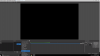my obs software does not look the same as everyone else that I have seen on youtube it looks like there are pieces missing the setting on recording doesn't have as many options the add on sources does not have the monitor option and the main screen doesn't have quite a lot of options and interface that I have seen on other peoples obs. what can I do to fix it my computer is windows 10 as well by the way just in case it's because of that
Question / Help my OBS is different
- Thread starter izzy411
- Start date