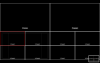rickbooneaudio
New Member
Multiview works great on my Mac Mini 2018 w/OBS 25.0.6, but on my MacBook Pro 15" 2018 it displays incorrectly. Shows 8 panels until you select a scene and then only shows 4 and the names disappear, as well as some other weirdness. It drops the Preview and Program displays to the windows below the actual preview & Program display windows and covers up the other 4 scene views. MacOS v 10.14.6. I have the Mac Mini and the MacBook set up exactly the same-I have NDI and Stream Deck plugins installed in OBS as well as the NDI runtime. Reinstalled OBS but no change. One works great, the other doesn't-anyone have any ideas?
You can also see the safe zone draw error in these screenshots.
It appears as if OBS is confused as to where the Preview and Program displays actually are.
You can also see the safe zone draw error in these screenshots.
It appears as if OBS is confused as to where the Preview and Program displays actually are.
Attachments
Last edited: